
During the festive period, many of us tend to move away from our usual settings, even if not too far in actual distance. At the very least, we find ourselves out of range of our personal WiFi network. The temptation to connect to free public WiFi is certainly strong! I can relate, as I have faced this myself… Just like you, my mobile data plan has its limits. That’s why public hotspots in places like hotels, airports, or libraries are a real lifesaver. However, can we really trust public WiFi to be safe and secure? Unfortunately, the answer is no, otherwise I wouldn’t have brought up this issue… Let’s now delve into the potential risks that come with using an unsecured WiFi connection.
Enjoy unlimited streaming and torrenting, anywhere in the world and protect your privacy online. With this exclusive offer, you can use ExpressVPN 30 days, risk-free!
Free WiFi: Friend or foe?
First of all, a word on WiFi. I guess you know what it is. Indeed, you might even be reading this article on your mobile device, like most readers on TheBestVPN.UK. And all mobiles and tablets use WiFi to connect to the Internet. But I like to be thorough in my articles. So I’ll give you a definition anyway. WiFi, officially Wi-Fi, is a technology for wireless local area networking (WLAN – thanks Wikipedia). Or in simpleton terms, it’s a technology that enables us to connect devices to the Internet, without a cable.

So it’s pretty convenient. Therefore extremely popular. Imagine that the number of WiFi connected devices now exceeds the world’s population! I’ll let that sink in for a minute… And an unsecured WiFi network is not encrypted and doesn’t require a password to connect.
How does it work?
As I said, Wi-Fi networks have no physical wired connection. But devices need to communicate anyway. So they’re using radio frequency (RF) technology. It all starts with a WiFi router, which is the access point (AP) of the wireless network. Indeed, the router broadcasts a wireless signal that devices can detect and “tune” into. Of course, the devices must be equipped with wireless network adapters. Otherwise, they can’t connect!
Try ExpressVPN Now
Save 49% + 3 Months FREE (Valid Until July 2025)
The Wi-Fi Alliance
The Wi-Fi Alliance is the organization that owns the Wi-Fi registered trademark. And they define Wi-Fi as any wireless local area network products that are based on the Institute of Electrical and Electronics Engineers’ (IEEE) 802.11 standards.

WiFi? Why, yes!
So, we can connect everything with WiFi: Computers, consoles, smartphones, cameras, tablets, smart TVs, audio players, printers etc. And most business offer WiFi as a free service to their customers, generally using an unsecured WiFi network. Therefore you can visit airports, cafes, shopping centers, restaurants or hotels and get a free internet connection very easily…
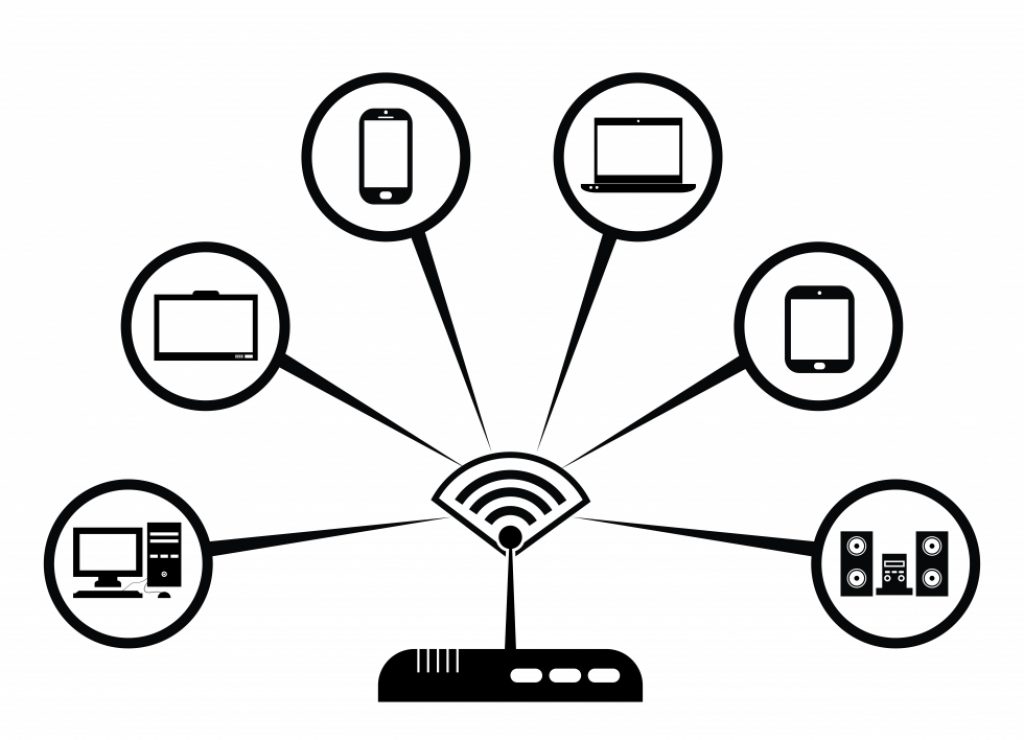
WiFi is part of the landscape. And people love it! They connect without thinking twice. Then log in to open sessions and read their emails, check their bank accounts etc. Basically everything they would do from home, on their private network, even watching porn… So far, so good.
However, security on these unsecured WiFi connections is often poor. If not completely non-existent. Therefore there are risks when using public WiFi.
The public WiFi security risks
Most routers come with encryption disabled by default and encryption must be enabled during network setup. If the network installation is done by a computer guy, there is a good chance that the encryption will be activated. But there is no sure way of knowing if this is the case… And without encryption, all the data you share with the route are in the clear! Therefore you’re exposed to:
Man-in-the-middle attacks
One of the most common threats on unsecured wifi networks is what we call man-in-the-middle attacks (MITM). When your device connects to the Internet, you exchange data with web servers. And vulnerabilities may allow a hacker to intercept your transmissions, without your knowledge.

So you believe you’re browsing a site, connected to the router. But the hacker is actually relaying and possibly altering your communications. And you’re only getting the information the hacker is feeding you back.
Sniffing (or snooping/eavesdropping)
Cyber criminals can also acquire dedicated software, and even hardware, to intercept and log the traffic that passes over a WiFi network. As data streams flow across the network, the sniffer (or snooper) captures each packet and analyzes its content.
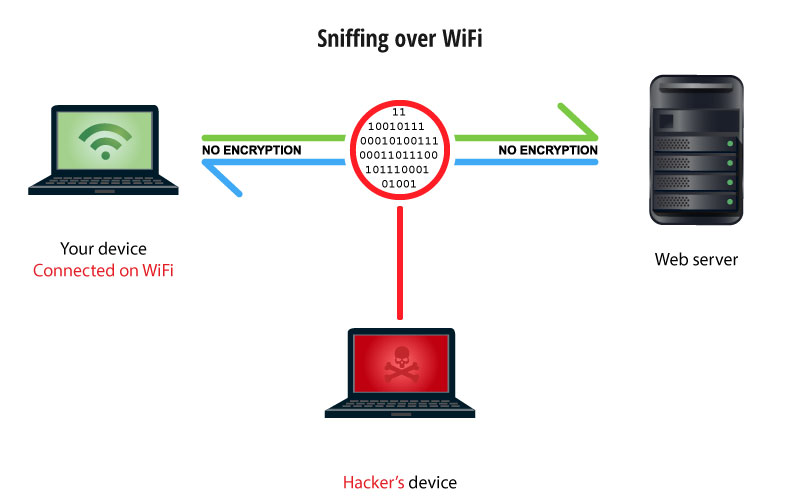
Once again, it’s an invisible attack. And this technique allows hackers to access all your online activity: View the web pages you visited, steal your credentials and even hack your accounts…
Rogue hotspots (or evil twin/honeypot)
This is a unsecured WiFi network that appears to be legitimate, thanks to a name that inspires confidence (Library, Cafe etc.). But which is definitely not. Indeed, it’s been set up by a hacker. When you unknowingly join the rogue network, the attacker can launch any attack and intercept all your data.
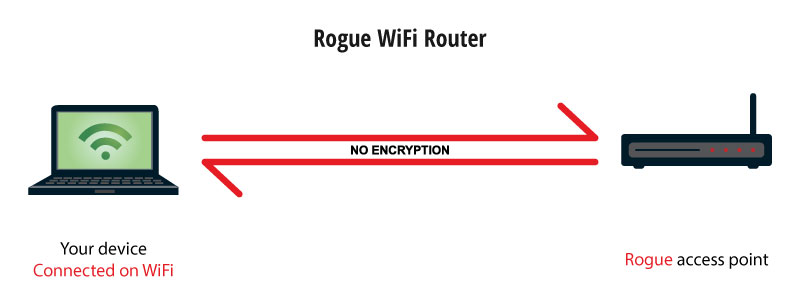
Indeed, you never know who’s behind an unsecured WiFi network. And it could be a 12 year old lad playing tricks with a free hacking software… But it could be much worse!
Malware injection
Finally, software vulnerabilities allow attackers to inject malicious software on your computer. The malware is hidden, until it’s too late. Most of the time, hackers exploit security flaws or weaknesses on your operating system (OS) or a program you installed. Once they have an access granted to your device, they can easily launch a MITM attack and access all your data.
Try ExpressVPN Now
Save 49% + 3 Months FREE (Valid Until July 2025)
Other public WiFi dangers
After presenting the technical risks of using WiFi hotspots, let’s focus on your privacy. Indeed, remember when I talk about free VPN and how your data have value for marketers? Well, it’s the same situation with free WiFi networks…
Online activity tracking
You may think that the shopping mall or the restaurant that set up a WiFi network does it for your own pleasure. I’m sure it’s true for some business. But others have an interest in what you URL you visit. Because they can gather and analyze your data to sell you more products.
Indeed, the business owner can use the login page to let you know about their rewards program and showcase their content. So you’ll see their offerings and targeted advertising. Like in the example below.

Example of an hotel WiFi login page, with advertising at the bottom.
Position tracking
But the intrusion into your privacy doesn’t stop here. Indeed, some stores offers WiFi access points in different places. While this may sound useful to you (better WiFi quality), it mainly allows the owner to track you in their store. Check the picture below to see what kind of data is easily available thanks to unsecured WiFi network.

As a store manager, this kind of data is priceless. Because it’s possible to discover the habits of the customers inside the shop. And then optimize the layout for more sales efficiency.
How to stay safe on an unsecured WiFi network?
I hope I didn’t scare you for life of using WiFi hotspots. I don’t think so. Because free WiFi networks are just too good to pass up! And you’re not helpless: I’m here to give you the tips to protect your privacy on public WiFi.
- Confirm the exact WiFi network name
- Browse sites using the HTTPS protocol
- Log out of your sessions when you’re done with them
- Keep your operating system and software up to date
- Use a VPN
- Connect to a network that’s not password protected
- Allow your Wi-Fi to connect automatically
- Leave your WiFi/Bluetooth enabled when not in use
- Use apps that contain sensitive information
- Access sites that retain sensitive information
Protect yourself against public WiFi security risks with a VPN
Of all the dos and don’ts I mentioned above, the most useful is to use a VPN. Indeed, with a VPN you can protect your privacy and your device. You can connect to free WiFi and browse the web as if you were at home. No limitations any more and no more threats.
Improve your security
At the origin of VPNs are companies that need to protect their communications. Indeed, employees have to share confidential informations from out of the office. And data interception is commonly used in corporate espionage. So they asked their IT departments to create a serious security software to allow their staff to connect to the internet safely.
And they came up with a solution that:
- Creates a secure tunnel between a device and a web server
- Encrypts the data exchanged inside this tunnel
So basically it’s harder, almost impossible, for a hacker to intercept your data. And in the case of interception, the data are encrypted with military grade AES-256 encryption (the same used by the NSA…). So it’s hard to make it safer!
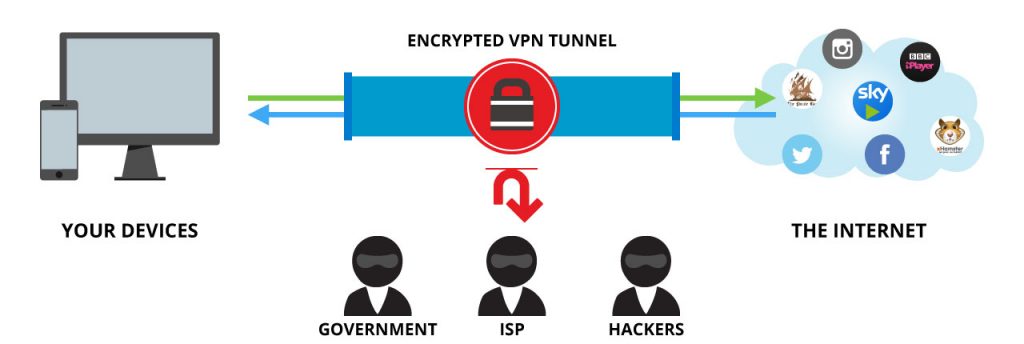
Protect your privacy
While these security features automatically increase your privacy, there’s more! Indeed, you leave traces of your activity on all the sites you visit. And with all these bits of information, it’s possible to find your location and your identity. But with a VPN you’re browsing anonymously. Because a VPN server acts as an intermediary between your device and the sites you want to browse. And it visits websites on your behalf. As a result, it hides your IP address and replaces it with the IP of its own server. So the websites have no f****** clue you’re actually visiting them. They know your requests, of course, but they can’t link the requests to your real IP address.

That’s why you should always use a VPN while connected to the Internet, on all your devices. Obviously not only when you connect to an unsecured WiFi network.
Bonus: Bypass censorship
Last but not least, your VPN server can be located anywhere in the world. So you can have access to IP addresses in the UK, but not only. It means you can work around censorship and unblock geo-restricted content from the country you connect to.
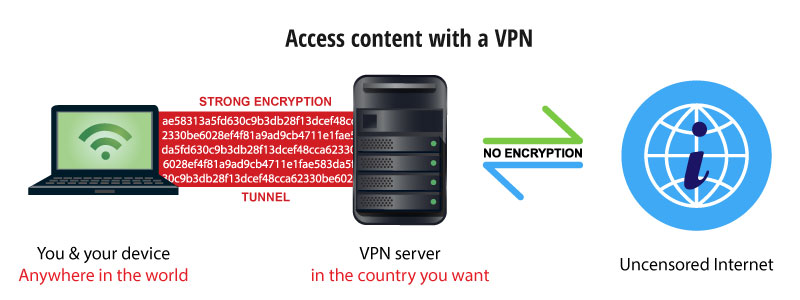
Let’s say you’re in Blackpool and you want to watch American Netflix. Without a VPN: Impossible (you can try). But with a VPN, you can connect to an American server and get access to US Netflix! And it works the same when you’re abroad. If you’re traveling in China, you can watch UK TV or access Facebook. You can unblock content and you can also get access to censored websites.
Try ExpressVPN Now
Save 49% + 3 Months FREE (Valid Until July 2025)
How much is a VPN?
Nothing’s really free these days, I told you already. And the people offering free VPNs are no NGOs. Behind a free service is a company with hardware, software and employees. Therefore, if you don’t pay for the VPN, they have to monetize your patronage anyway. And your value is in your navigation data. So they’ll probably sell them to the highest bidder.
While a good VPN is not free, it’s cheap. Indeed, most VPNs cost between £5 and £10 for a month. And if you don’t like commitment, you can sometimes subscribe for a day. It’s easy and you won’t have any unpleasant surprise. However, if you subscribe for a year, you can get much better deals, with over 50% discounts.
The best VPNs against public WiFi risks
I reviewed and compared VPNs for you. Just read and get all the information you need to choose the best VPN. You can find below my favorite VPNs. They offer robust servers, proven security, free software, and unmatched speed. Now that you now the risks of using Wifi hotspots, you can protect your device and yourself with any VPN of this list.
Tutorial to connect to an unsecured WiFi network with a VPN
This very simple step-by-step guide will help you start using a VPN. While very generic, it should work fine with most VPN providers.
- Choose any VPN provider in the list above
- Click on the orange button to access the VPN’s official website
- Create an account and subscribe to the VPN service
- Download, install, and launch the VPN client
- In the software select a server
- Click on the “Connect” button
That’s it, you’re connected through your VPN.
You should always subscribe and install a VPN before leaving the UK. Indeed, it may be illegal to dowload a VPN in some countries (China, Turkey, Russia…). And you should activate the Kill Switch feature (if available), to make sure you don’t connect without protection!
You can now use any unsecured WiFi network. So if your device is compatible, follow these steps. And you should be able to connect!
- Make sure your WiFi is enabled
- Open your network manager
- Locate a public hotspot
- Verify the name of the network is legit (if possible)
- Click “Connect” and input a password if needed
This was my guide: Unsecured WiFi network | What are the risks of using WiFi hotspots? Stay tuned for more articles coming soon.






