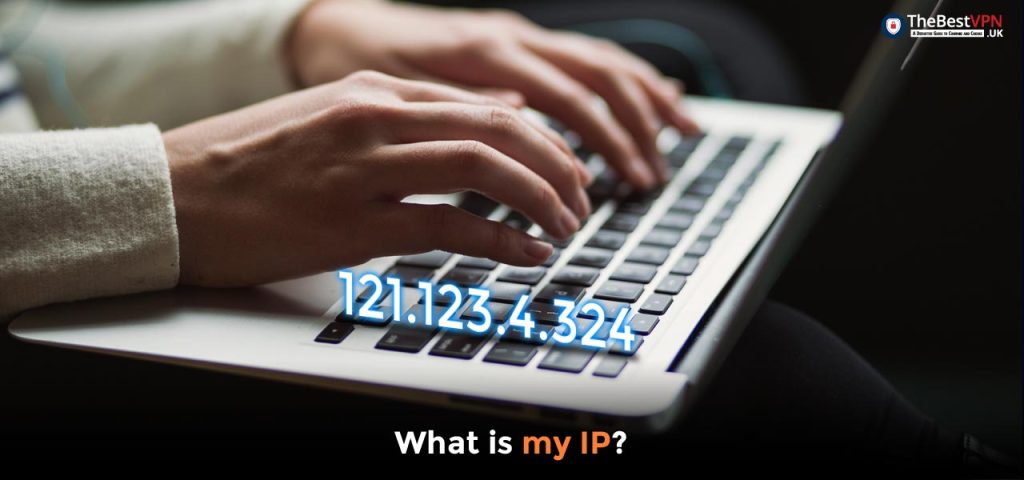
In case you are using a VPN for surfing the web, you have absolutely nothing to worry about check what is my IP location. However, if you are not, then it might be time to get acquainted with it. Every time you visit a website or application that asks for data, your browsing history and your IP address is stored on that network. Scary, right?
What is my IP location is open to them and who knows what more. There are many cases where there have been security and information breaches for people who browsed without a VPN. Nowadays, a VPN hasn’t become an optional tool but more of an essential one.
Enjoy unlimited streaming and torrenting, anywhere in the world and protect your privacy online. With this exclusive offer, you can use ExpressVPN 30 days, risk-free!
Last Update Made On: 4 July 2025
What is My IP Address?
What is an IP Address?
So, what is my IP address and what is my IP location? An IP address, also known as Internet Protocol address, is a tag connected to your device and network. This is used to identify the device and the location it is in. There are many streaming services that use your IP address to determine your location and provide content that is only available in your region.

Some websites can block you and your access to the content if you are beyond their geo-boundaries. This is mainly because of censorship and TV rights laws that differ from country to country.
How to Find My IP Address
Now you may be wondering how do I find what my IP address is and how to find what my IP address is? Well, there are some simple ways to check what is my IP location but it will vary on the device you have.
Public IP
What is my public IP address? A public IP is a global IP used on the internet. This is issued by your Internet Service Provider and can be routed online. This can be used to set up game servers or to look at surveillance footage from other devices. This can also be changed by a VPN for enhanced security.
Windows
To find out check what is my IP location is on Windows, you need to first go to the Device Settings in your menu. Then, you need to navigate to Network and Internet. Click on Wi-Fi and then select your current network. The IP address should be located under properties beside the IPv4 address.
MacOS
To find out check what is my IP address is on MacOS you need to first go to the Apple Menu. Then go to System Preferences and click on Network. After that, you need to click on TCP/IP to see your IP address.
Android
To check what is my IP on Android you need to first go to Settings. Then go to Wireless and Networks/WLAN. Next, click on Network and Internet and then on Wi-Fi. Once you click on Wi-Fi, it will show you your IP address.
iOS
To check what is my IP location is on iOS, go to the Settings option in your menu. Then find the option that says Wi-Fi and click on it. Tap on DHCP to unveil your IP address.
Try ExpressVPN Now
Save 49% + 3 Months FREE (Valid Until July 2025)
How to Find My Public IP Address?
To know what is my IP address, you need to first open the browser which you use. This could be Chrome, Firefox or Safari. Then you will need to go to an IP finder website. This is a website that allows you to find your IP address and there are many websites that offer this service.
Once you enter the website, it will show you your public IP address and also show you what is my IP location.
IPv4 vs. IPv6 Addresses
To understand what is my IP address, you also need to understand IPv4 and IPv6. To make things simple, an IPv4 address is a 32-bit IP address whereas IPv6 is a 128-bit IP address. IPv4 addresses can be used by multiple users and are masked. However, IPv6 addresses are entirely unique for each device.
Hence, there are more than 4 billion IPv4 addresses along with an endless number of IPv6 addresses.
Private vs Public IP Addresses: What Is My Private IP?
To know what is my IP address, you also need to know the difference between public and private IP addresses. Let’s have a look at the features of these to understand the differences.

Private IP Address:
- This is used for a private network or LAN.
- It is free.
- It cannot be recognized through the internet.
- This is given by your router.
- It cannot be used to access the internet.
- This is unique on LAN.
Public IP Address:
- This can be recognized through the internet.
- These are used over a public network or WAN.
- These are paid for.
- You can access the internet through this.
- It is given by Network Admin and the ISP.
- These are unique worldwide.
How to Hide My IP Address: What is My IP Address VPN
Now that you know how to check what is my IP address, you can think about why you need to hide it. Leaving your IP address open for everyone to see can lead to serious problems in terms of safety and security.
You can use a VPN to hide your IP address and keep yourself safe on the internet. A VPN allows you to change your IP address online and to give it an address of your choice. You can choose from a number of locations and servers and pick one you like.

One such option can be ExpressVPN. This is by far the best VPN to protect you from the dangers of the internet as well as keep your data safe and secure. You can also check out some of the best VPNs that are out there to make an educated decision.
What is My IP Address Location: Conclusion
When it comes to what is my IP location, you can never be too sure. You should always be careful of how you thread on the internet. Things are always changing and people are finding new ways to tamper with other people’s personal data.
To avoid these problems, use a VPN like ExpressVPN today and stay safe on the internet!
