
I am fortunate enough to travel to various locations, however, facing **geo-restrictions** can be quite frustrating. It becomes troublesome when I desire to watch UK television programmes online for free from a different country. Networks such as BBC, ITV, and Sky restrict access to their content based on your location. Consequently, once you depart from the UK, you may no longer be able to watch your preferred shows. Nevertheless, there is a solution to this issue! This is why I have created a helpful guide on how to stream TV shows from abroad. Uncover the secret to enjoying UK television no matter where you are! Continue reading to learn more.
Unblock more streaming libraries and reduce buffering with better speeds. Try ExpressVPN risk-free with a 30-day money-back guarantee.
Why can’t I watch UK TV abroad?
Because of copyright and licensing reasons, of course. Same old, same old. Basically, the producers of the actual content have licensed exclusive rights to different broadcasters. This is technically good for viewers, as it means the content will be more widely available, just across different platforms. As a result, TV channels can only offer services specific to their region and limit access to local customers despite a lot of us still wanting to watch UK TV abroad for free online.

Therefore, the drawback is that you can’t access your content outside the UK, even if you paid for it at home. Because, you’re on the turf of another broadcaster. So, if your favourite TV show is licensed to Sky in the UK, you won’t be able to access it on Sky. But you might be able to watch the same show on a local channel like Fox or CBC.
Get ExpressVPN for Streaming
30-day money-back guarantee
Can I access any UK content from abroad?
It’s very unlikely. It’s easier for TV broadcasters to restrict your access to the entire channel, rather than on programme at a time. If you don’t use my trick for how to watch English TV abroad, you’ll probably just get a message like the one below from the BBC. Sometimes you won’t even be able to reach the homepage of a UK streaming site at all!
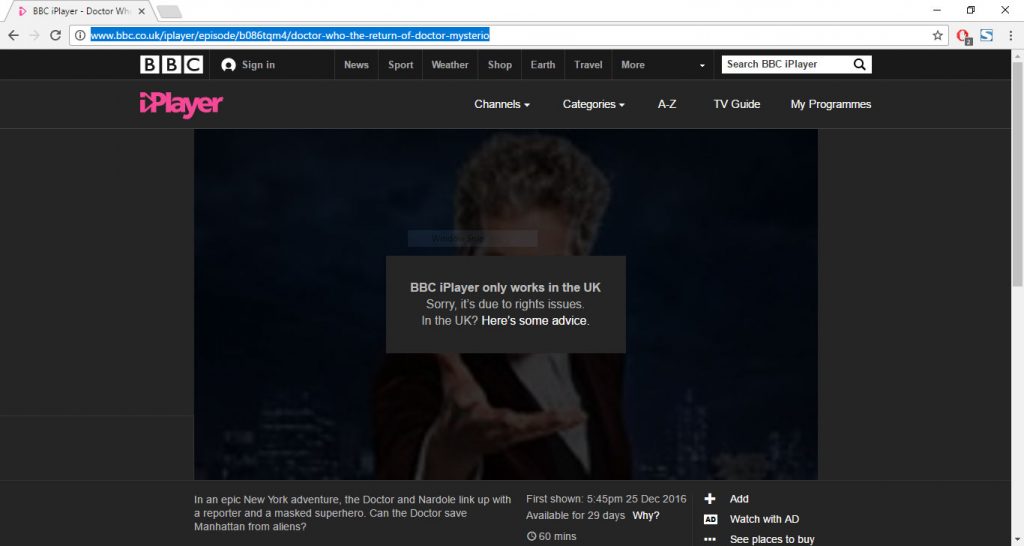
How can a TV provider block my access?
The common practice is to use geo-location techniques. To determine your where you are in the world, the provider will check your IP address against a whitelist (or a blacklist). If it appears within the region, you’ll be granted access. If not, you won’t.
How to watch TV abroad
The good news however, is that there is a way to bypass the restrictions. So even when you’re travelling you’ll be able to watch UK TV on any device. All it’ll take is a few moments of set up, and you’ll be back to watching your favourite shows while on the go.
To watch UK TV abroad for free online all you’ll need is a trusty VPN. What is VPN? To keep it simple, a Virtual Private Network (VPN) is a software that can emulate your location anywhere in the world, as long as there’s a server available.

A VPN server acts as an intermediary between your device and the websites you want to reach. All your traffic goes through this server via an encrypted tunnel. And the server then visits websites on your behalf.
Therefore, the IP address of the UK server will be what the website sees: The websites think that you “are” the VPN server instead. And as the server’s IP address is in the whitelist, the site will give you full access to their content.

Sounds complicated sure, but in simple terms, it finally means you watch British TV online free abroad, just like you would sat on your couch in Leicester. The VPN server is your gateway to unblocking British TV apps and live tv while overseas.
But it doesn’t just work for the UK, either. For example, with a VPN, you can watch BBC iPlayer while overseas, but you can also stream American Netflix in the UK. All you have to do is swap from a UK server to a US one. BTW, you can check my article about the best VPN for Netflix here, or find out which VPNs I recommend for Kodi UK!
Protect your online privacy
Being able to watch British TV abroad is a popular feature of VPNs. But it’s not their main purpose. A VPN is there to improve your privacy and your security while you’re online. It creates an encrypted tunnel between your computer and its server. Therefore, your data is protected from snoopers, like your ISP, the government, or hackers.
It also hides your IP address and replaces it with that of the server you’re connected to. So the websites you visit have no clue you’re actually browsing them. While they know someone is making requests, they can’t link these requests to your real IP address.
That’s why I recommend you always use a VPN while connected to the Internet, on all your devices. Without knowing, you leave traces of activity and personal information on all the websites you visit. And with all these bits of anonymous information, it’s possible to put it all together to find your location and your identity…
How much does a VPN cost?
So, whether you’re on vacation, or oversees for a few days on business, you’re on my site because you’re looking for a VPN to watch UK TV while abroad. It goes without saying that you don’t want to spend much on new software – especially if you’ve forked out for an expensive holiday.
Unfortunately, you probably shouldn’t get your hopes up for a freebie. To watch UK TV abroad for free online, you’ll still need to pay a small fee. BUT, if you’re home within 30 days, and don’t want to commit to using your VPN all the time, you can get a refund. So I’ve technically kept my promise of showing you how to watch UK TV apps at no extra cost…
Beware of free VPNs
Now, it might be tempted to try a free VPN. But what is really ‘free’ these days? Even if these services advertise that you can watch UK TV abroad free online, you need to be careful. And the companies offering free VPN services are definitely not NGOs.
Behind their free services is a network with hardware, software, and employees. An infrastructure like theirs is very expensive. Therefore, they need to monetize something in return. Where’s the caveat? Well, your value is in your navigation data. So they’ll use all your data for commercial purposes and sell them to the highest bidder. And you can forget about your online privacy.
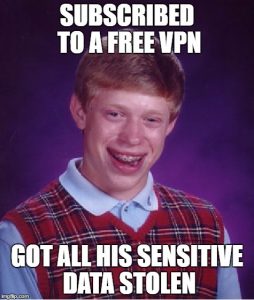
Furthermore, you can’t get a premium VPN service for free. And freebies will mostly fail to unblock UK TV channels anyway. It’s that’s not enough to deter you, the speed will be too slow for proper streaming, further hindering your ability to watch anything at all!
An affordable monthly fee
A reliable VPN is not free, but it’s quite cheap. You could be paying anywhere from £4.99 to £10 for a month. And if you don’t like commitment, you can sometimes subscribe for just a day. As with most subscriptions, the longer the contract you commit to upfront, the higher the discount. For example, if you subscribe for more than 6 months, you could be paying 50% less each month than if you subscribed month by month. I’ve even seen up to 70% discount on some deals!
Also, most VPNs offer a money back guarantee. So you can subscribe and try their services with no strings attached. If you don’t like it, you can easily cancel your subscription and get a full refund within the first 30 days.
Get ExpressVPN for Streaming
30-day money-back guarantee
The best VPNs to watch UK TV abroad for free online
While it is not that simple to compare VPNs, there are some criteria to focus on:
- The VPN is user-friendly: Plug and play and a good interface…
- The speed of the VPN: You want to stream and watch TV, so it’s a must!
- The VPN unblocks content: Always, regularly, from time to time…
Also, I remind you this Top 5 VPN evolves regularly. Some VPNs might win or lose their spot every now and then. But I recommend all the VPN services in this list. I’ve tried them all so you don’t have to.
Watch UK TV abroad for free online: My tutorial
Now you’re almost set to watch UK TV abroad for free online. But with this very simple step-by-step guide, you’ll be able to actually start. While it’s a very generic tutorial, it should work fine with most VPN services.
- Choose a VPN provider from the list above – they’re all good
- Click on the orange button to access the VPN’s official site
- Create an account and subscribe to the VPN service
- Download, install, and launch the VPN client – shouldn’t be too hard if you follow the on-screen instructions
- In the software select a server located in the UK
- Click on the “Connect” button
- Go back to the television website or app and refresh
You can now watch UK TV abroad for free online on all your devices, no matter where you are!
This was my guide on how to watch UK TV abroad for free online. I’ve explain why you can’t watch UK TV abroad for free online, how you can bypass these restrictions, and even given you a list of the best tools for the job! You are welcome. Stay tuned for more articles coming soon and have fun now that you can watch UK TV when abroad!






