Please discover the evaluation of StrongVPN by clicking on this 
StrongVPN is a particular VPN. And it’s been for a while now. It’s a bit like Dr. Jekyll and Mr. Hyde: In some aspects, it’s a really great VPN, with a nice coverage of the USA and a good usability in China. But in some others, it’s simply not up to the competition, like for the number of server switch is limited… However, the software underwent a makeover. And things might have changed! So here’s my detailed StrongVPN review:
StrongVPN, a love/hate relationship
Strong VPN has been on the market for decades, with their first version launched in 2005. Behind this Virtual Private Network is an American company from South Lake Tahoe, California. While starting as a computer store in 1994, they’re now experts in information security. And their strong point (got it? STRONG point – STRONG VPN… anyway), is to have implemented ad-hoc packets, to allow their customers to overstep network restrictions.
Let’s take the example of China: With any of their packages, you can go through the famous Great Firewall. Meaning no more restrictions! So you have access to Facebook, YouTube, Twitter and all the other websites that are generally banned in China. And it’s a real advantage. Because with the VPN ban, most services aren’t working in China anymore.
Furthermore, with this latest version, it seems the server switch limits have been canceled! So you can switch between servers as many times as you want. And this is really a good news, because limitations on server switches are something from the past…
But unfortunately, it doesn’t cover that many countries: Only 20 countries so far. And it hasn’t improved since my latest update of this Strong VPN review… Therefore, if you want a VPN that works in China, but with more server options, I would recommend VyprVPN. So you’ll be able to unlock more geo-restricted content.
StrongVPN now offers native apps on PC (Windows and Mac only, but you can set it up manually on Linux). And on mobiles: Android and iOS (iPhone and iPad).
Strong VPN: Plans and pricing
On their website, StrongVPN offers only 2 plans: A yearly subscription or a monthly subscription. As usual, the yearly subscription plan is the cheapest, of course. Because you can get a significant discount: you can save over 40% on the monthly plan. While some VPN always offer new plans and promotions, not them. Indeed, despite a makeover of their site, their offer remains the same.
However, there’s been some improvements. First, their money-back guarantee increased from 5 days to 30 days! And it’s a good news. I was complaining it was much too short. But now it’s great to try their services in real conditions, risk free. Because if you’re not satisfied, you can easily cancel the subscription and get a refund.
Second, they’ve increased their simultaneous connections to 5. So you can protect all your devices. Or you can share your connexion with friends. Before there were only 2. And that was not enough.
Summary sheet for StrongVPN
| Feature | Value |
|---|---|
| Does it register your activities? | No, you're safe with a strict no-log policy |
| Is it safe for torrenting? | Yes, you can use it for P2P |
| What Netflix catalogue is available? | US, UK, FR, CA, AU, DE |
| Simultaneous logins | Up to 12 connections simultaneously |
| How many countries do it cover? | 35+ |
| On what platforms is it available? | Android, iOS, Windows, MacOs, Router, Fire TV |
| Money-back guarantee policy | 30 days |
| Available protocols | WireGuard, L2TP, SSTP, OpenVPN, IPSec, IKEv2 |
| Type of traffic data? | Unlimited |
| Type of Cipher | AES 256 bits, the most secure encryption in the World |
| How many IP Addresses does it provide? | 59,500+ |
| How many servers are available? | 950+ |
The VPN StrongVPN in details
Simple client to use
First of all, the makeover of their VPN client was a must… Because the interface was really outdated. And not user friendly. I realized when I updated this Strong VPN review. But now it looks minimalist. And it shows just the information you need, with a nice stylish design. You can connect to the Best Available Location in only 1 click, which is just perfect. And if you want to change the location, just select the country you want to connect from and then click on Connect.
Limited options
If you click on the cogwheel, you’ll find the options. And if you’ve used this VPN in the past, you can see that they simplified them a lot. Indeed, you can’t change the DNS or change ports anymore. But you can enable the kill switch. And you can still choose the VPN protocol. As usual, I’d recommend OpenVPN. And you can enable Scramble to bypass VPN censorship. But if you can access all your content without it, don’t activate it. Because you’d have a slower connection.
American and English TV compatibility list
I recommend StrongVPN to watch USA TV streaming. It’s a specialist with over 200 servers in the USA alone. Below is the list of the website guaranteed to work well:
Proprietary DNS
A good point to mention in my StrongVPN review is that they’re using their own tweaked DNS servers. Thanks to these changes to their servers, it is currently impossible to be blocked in some countries at high risk of censorship (China, Russia, Turkey, Iran, North Korea).
Also, you can use StrongDNS to get a secure Open Internet worldwide. With Strong DNS, you use their DNS to access the content you want. This way, your devices will seem to be connected from the USA.
But you should be aware that your connection is not encrypted and not protected. And you keep your own IP address. This is not a VPN service.
The main strength of StrongDNS that you can use your complete broadband. This DNS is perfect for watching American TV channels from out of the United States. If your goal is to watch Netflix, this is right for you!

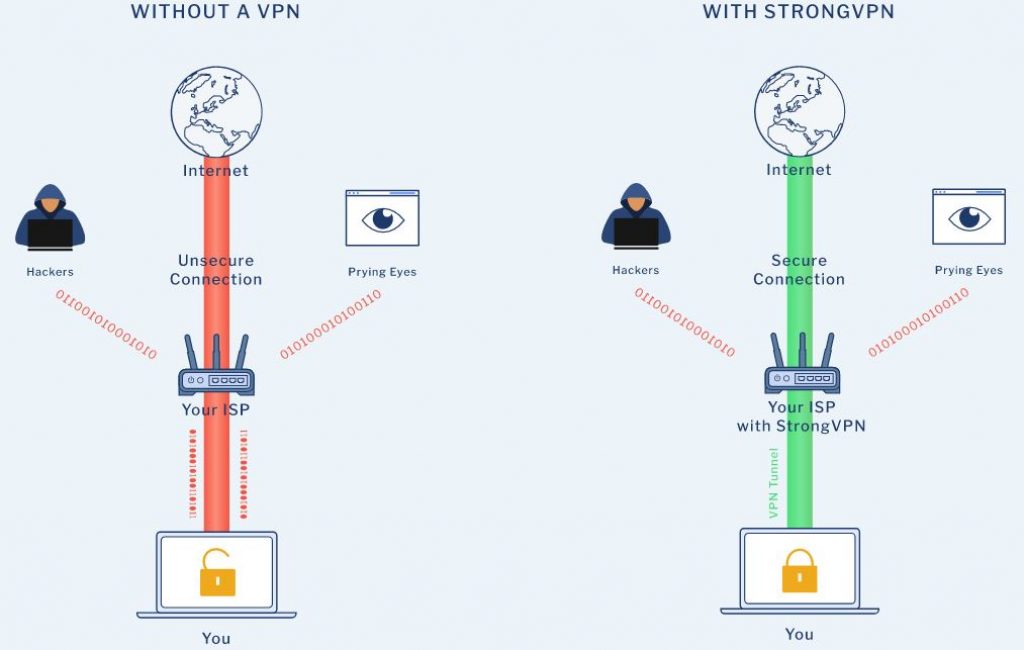
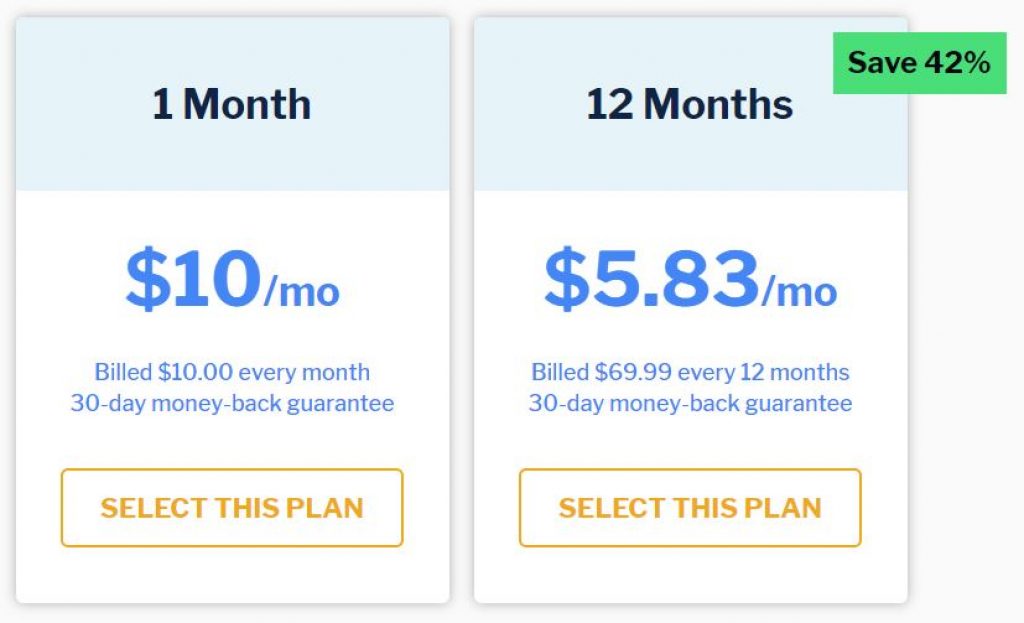
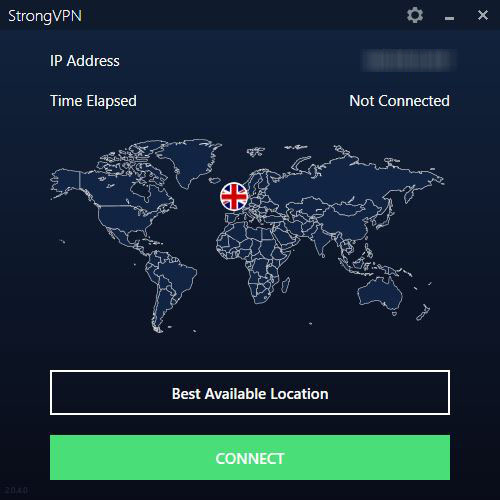
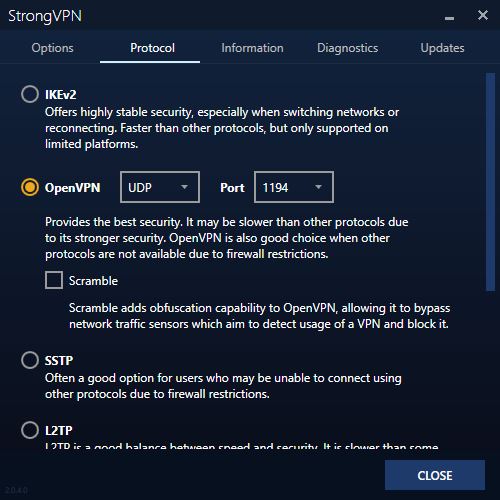
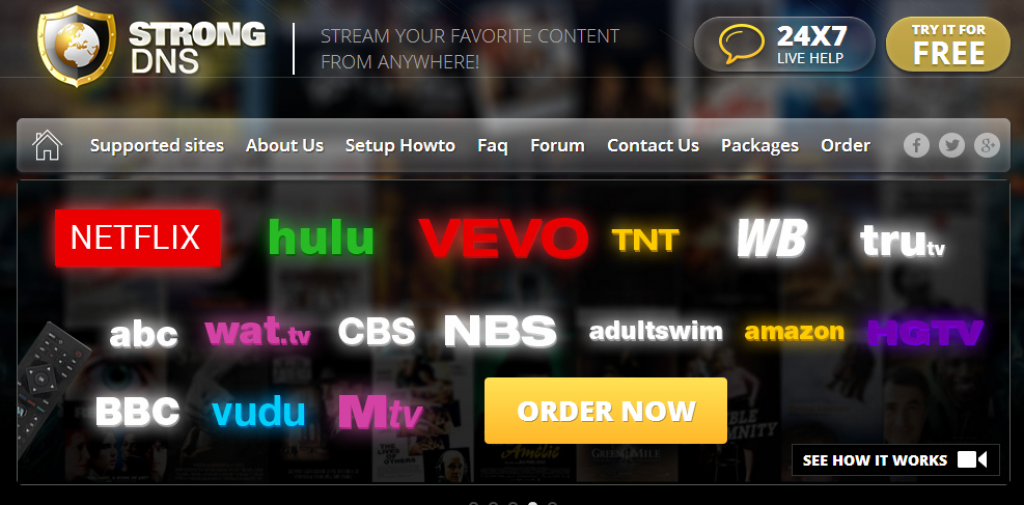


I stumbled over here coming from a different website and thought I should check things out. I like what I see so now i’m following you.
Thanks Ezra_S Moe articles coming soon, stay tuned!