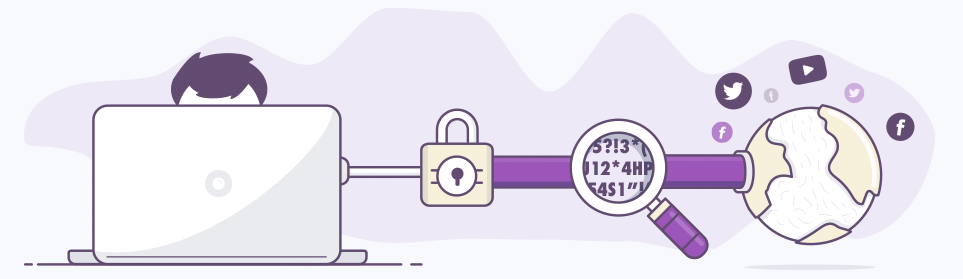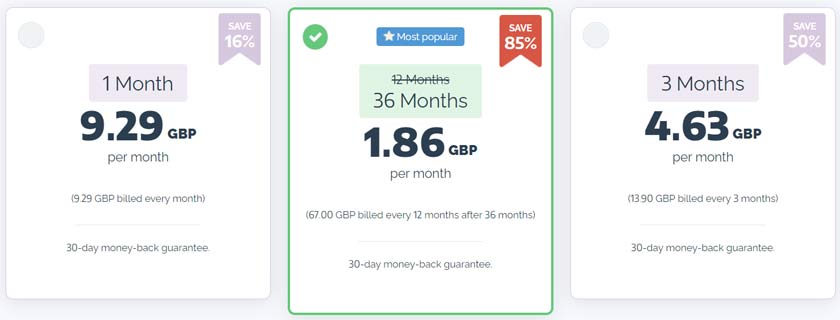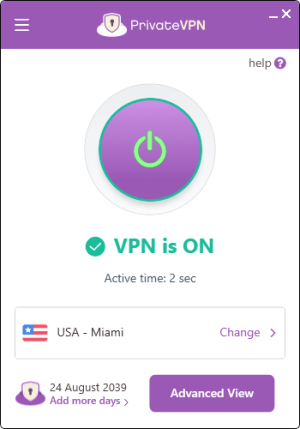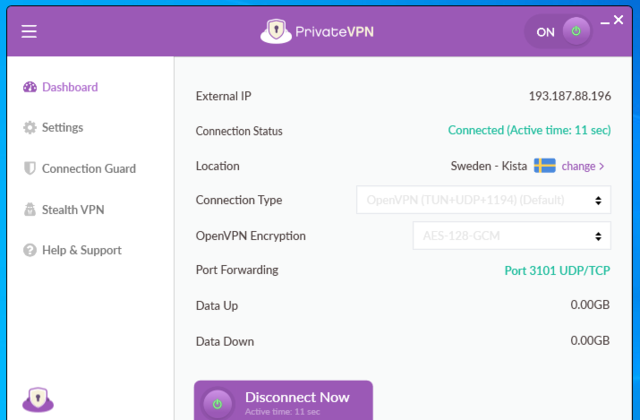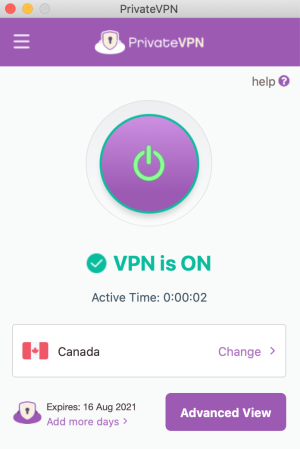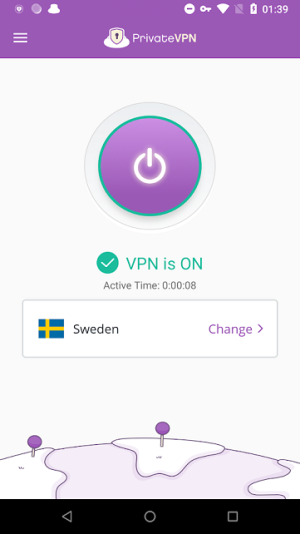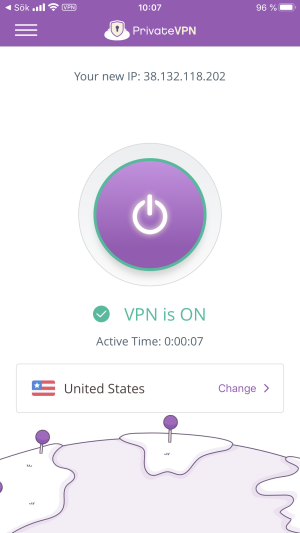Private is a Swedish VPN founded in 2009. While it’s not one of the leaders on the market, it offers a secure and reliable anonymous VPN connection with notable features. And it provides fast servers in the major countries. So you can use it to unblock geo-restricted content: social media or streaming sites. In addition, you can download torrents with Private VPN without leaving traces. Let’s review PrivateVPN in details now. And enjoy my exclusive PrivateVPN coupon in this Private VPN review!
TheBestVPN.UK readers can enjoy 1 month free and 25% discount
Last updated: 3 February 2026
PrivateVPN Video Review
PrivateVPN, privacy and much more
This PrivateVPN review was on my to-do list for a long time! Indeed, I always have so many articles to write for the TheBestVPN.UK that I would need an extra pair of hands… But their team contacted me and I felt I had to do it, finally…
First of all, a word on Sweden, where the company is located. Because Sweden is part of the fourteen eyes countries, an alliance of intelligence operations created by the US and the UK. That’s clearly not a good thing for privacy.
However, the VPN provider’s privacy policy is very clear: They offer a strict zero logs policy. And their service is built to guarantee your anonymity online at all times. So you can really browse anonymously, on all your device. Because PrivateVPN offers native apps on Windows, Mac, Android and iOS. And 6 simultaneous connections to make sure you don’t miss any.
With over 80 servers in 52 countries, you can access the most popular restricted websites. Among them : Australia, Canada, United Kingdom and United States. Furthermore, their premium servers allow users to watch streaming videos in HD and to download torrents.
Plans and pricing
There’s only one package including all the features. And you can decide how long you want to subscribe : 1 month, 3 months or 1 year. As you can see on the screenshot above, this VPN from Sweden is very affordable. Indeed, there’s a promotion running with a 25% discount. So you can get a very good price, specially if you apply some sort of PrivateVPN coupon. It even applies for a monthly subscription (same price as ExpressVPN for a yearly subscription – even if the service is not really comparable). And hopefully there will be more additional PrivateVPN coupons for you in future PrivateVPN reviews.
Also, you should keep in mind that for this price, you get up to 6 multi-logins. So you can protect all your devices or share your connection with your family and friends. And if you share your access, you can also share the costs!
Furthermore, there are 2 ways to try Private: With their free 1-day trial or with their money-back guarantee for 30 days.
Discover the magic of a private VPN by clicking **here**! Looking to boost your online security and privacy? Look no further. Surf the web safely and shield your sensitive data from snooping. Become part of the community who are safeguarding their online identity. Don’t overlook this essential service! Trust us, you won’t regret it.
Summary sheet for Private VPN
| Feature | Value |
|---|---|
| Does it register your activities? | No, you're safe with a strict no-log policy |
| Is it safe for torrenting? | Yes, you can use it for P2P |
| What Netflix catalogue is available? | US, UK, BR, MX, AU, ES, SE |
| Simultaneous logins | Up to 10 connections simultaneously |
| How many countries do it cover? | 63+ |
| On what platforms is it available? | |
| Money-back guarantee policy | 30 days |
| Available protocols | OpenVPN, PPTP, L2TP, IKEv2, IPSec |
| Type of traffic data? | Unlimited |
| Type of Cipher | AES 256 bits, the most secure encryption in the World |
| How many IP Addresses does it provide? | This provider does not disclose the number |
| How many servers are available? | 200+ |
The VPN PrivateVPN in details
Interfaces: Simple or advanced
Despite this one being my first Private VPN review, I have reviewed a lot of VPNs. And this is not something that I’ve seen previously, so it’s cool to see it for the first time, and it just so happens to be in the first of many PrivateVPN reviews. Indeed, most of the time you can get a minimized interface and a complete interface. But Private offers 2 full interfaces. The first one is for casual users, with the server selection and the connect button. Simple but efficient. And you feel that’s a real software, not a widget.
And if you click on the Advanced button in the bottom right corner of the client, you can access the other interface. On the Dashboard, you can select the server location and the protocol. While this VPN offers several protocols, I always recommend OpenVPN, which offers the best speed and protection.
With this interface, you can reach the Settings tab, to tweak the client to your liking. As you’ll see on the screenshot below, the settings are limited. Indeed, there are really 3 options you can enable/disable: Launch client on startup, connect on startup and automatic re-connection. I was curious, so I clicked on the language drop down… And there’s only English available! I guess they planned it for the future updates.
Finally, on the last tab named Connection Guard, you’ll find the features concerning the protection of your connection. For the best privacy protection, these three features are enabled by default: IPv6 leak protection, DNS leak protection and Kill Switch.
Does PrivateVPN work with Netflix?
Yes! If you’re looking for a VPN to watch US Netflix while at home or stream UK Neftlix while abroad, this might be the one! Indeed, PrivatVPN promotes a custom-built VPN for Netflix. And they’re not lying! Visit their site to know what VPN servers can unblock Netflix and enjoy your favorite programmes.
As of the time of writing this PrivateVPN review, all these servers are available:
- USA – Buffalo
- USA – New York City
- USA – Los Angeles
- Canada – Toronto
- UK – London 1
- UK – London 2
- France – Paris
- Denmark – Copenhagen
- Finland – Helsinki
- Germany – Frankfurt 1
- Norway – Oslo
- Poland – Warsaw
- Sweden – Kista
- Sweden – Stockholm
- Switzerland – Zürich
- Netherlands – Amsterdam 1
Does PrivateVPN work with BBC iPlayer?
No. I tried both their servers in the UK and none of them gave me access to the BBC content… Therefore, if you want to watch BBC iPlayer abroad, look for another VPN in my articles (You can find other VPN reviews in other articles besides this Private VPN review. Though hopefully we can give you updated PrivateVPN reviews in the future).
Torrenting
This VPN provider is torrent-friendly! Furthermore, you can use any of their servers unlike other services. However, I’d recommend connecting to countries which respect users’ privacy, like Sweden.
Also, as I said above, this Virtual Private Network provider enforces a strict zero logging policy. So you can really download torrents anonymously.
Kill Switch
And you shouldn’t download torrents without a Kill Switch! That’s why the feature is included in the client, and even enabled by default.
If you don’t know what a Kill Switch is, here’s a quick reminder: It’s a setting that will block all your internet traffic if your VPN connection fails. And this is almost mandatory these days on Windows. Indeed, your OS may reconnect you out of the VPN tunnel. So you would be downloading with your IP address in the clear… Ready for the copyright trolls to log it.
DNS leak protection
The VPN client offers an efficient protection against DNS leaks, for both IPv4 and IPv6 protocols. So you can be sure all your requests pass through the VPN tunnel. And your privacy is guaranteed.
Port forwarding
Should you need it, port forwarding is supported. However, you’ll have to check their server list or contact them to know which servers are available and how to set it up.
VPN installation service
While it’s not really a feature, I have to mention their remote installation service. Indeed, it’s the first VPN provider I know that is offering this service. So if you struggle with the installation, one of their technicians can install the VPN client for you! If you share your connection with less than tech-savvy people, like your grandparents for example, it can really be useful.
Discover the magic of a private VPN by clicking **here**! Looking to boost your online security and privacy? Look no further. Surf the web safely and shield your sensitive data from snooping. Become part of the community who are safeguarding their online identity. Don’t overlook this essential service! Trust us, you won’t regret it.
Other PrivateVPN apps
In addition to the Windows software, this 1-click-setup VPN offers applications for the most popular platforms: Mac, Android and iOS. And the designs are very similar, so you’ll easily switch from one to the other.
PrivateVPN for Mac OS
Private VPN for Android
PrivateVPN for iOS
Don’t forget to utilise our PrivateVPN coupon here in our PrivateVPN reviews. For now, I hope I’ve been able to shed some light and information here, in this Private VPN review.