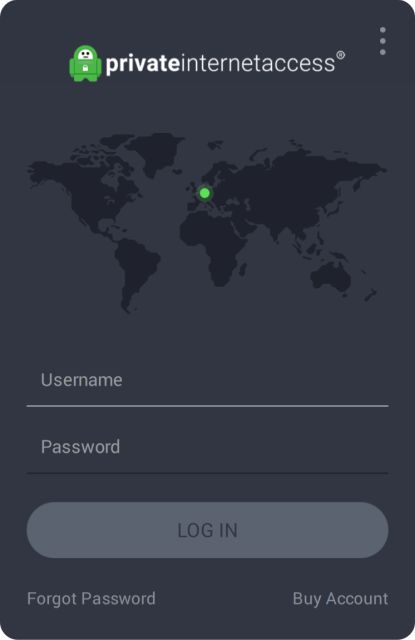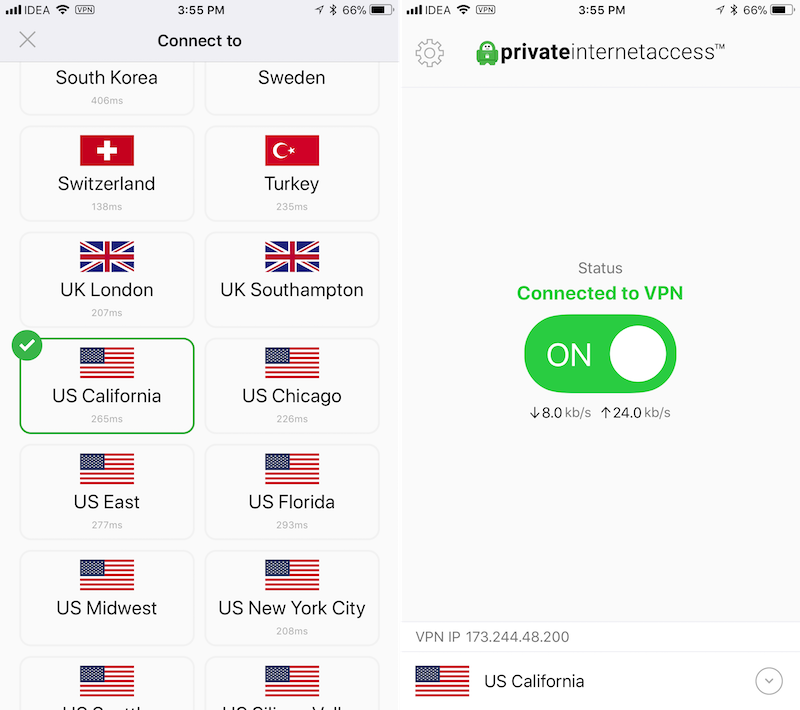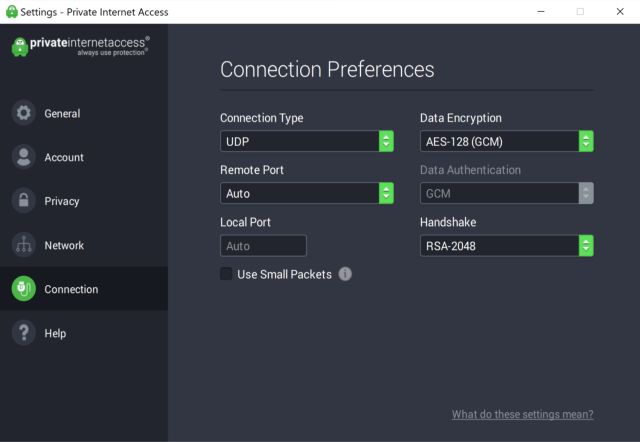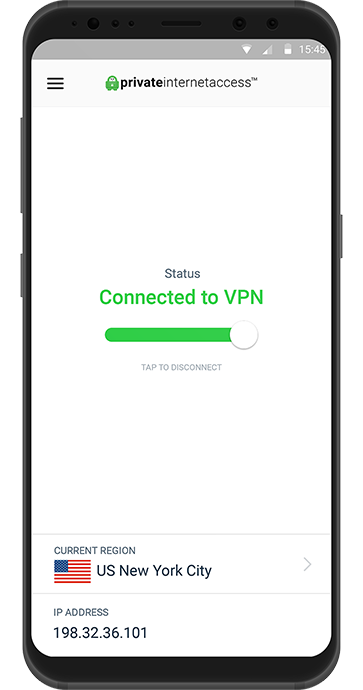Private Internet Access, or PIA VPN for insiders, is famous for its no-logs policy and popular among torrent users. It all started in 2010 when London Trust Media launched this service. And despite its English name, its headquarters are in Denver, Colorado! So should you be concerned about a VPN located in a Five Eye country? Let’s review Private Internet Access in details now.
Private Internet Access VPN is a secure choice and great value for the money. Hurry, try PIA VPN today to avail the special offer of up to 86% off! Plus get a 30-day money-back guarantee.
Last updated: 3 February 2026
Private Internet Access, a no-logs VPN promoting privacy
It’s been a while since I wanted to test Private Internet Access. And I asked their team for a free trial version several times, in vain. Because there’s no free trial, unfortunately. Therefore I ended up subscribing for a month. And I used it for a little while.
PIA is a subsidiary company of LTM which is subject to US laws. Yet it doesn’t store any logs. And millions of users have subscribed to this service. The success of Private Internet Access is explained by the free access to a SOCKS 5 proxy. Therefore thousands of users prefer this VPN to others, to anonymize their IP address while downloading through the VPN.
Indeed, a proxy does NOT encrypt your connection. As a result, it does NOT hide your activity. I remind you that I wrote an article about the difference between a VPN and a proxy for further details.
But a proxy changes your IP address. Therefore, snoopers can’t track your activity. Furthermore, without logs, PIA could not associate your IP address with your activity. So you’re safe with them on this side.
PIA: Plans and pricing
As you can see above, Private Internet Access is very affordable. Indeed, from the monthly to the yearly package PIA is in the low range of the market offers. While the monthly package starts at about £8.99, you can get up to 81% discount with their 2-year package. Click on the picture above to visit their website and get the latest deals.
While a 30 days money-back guarantee is available, there’s no free trial for PIA. Therefore, you’ll have to subscribe to their Private Access Internet to give it a try.
Please click the button to open PIAVPN.
The summary sheet for Private Internet Access
| FEATURE | VALUE |
|---|---|
| Traffic data | Unlimited |
| Net type | Private |
| Encryption | Military 256 bit |
| Server Switches | Unlimited |
| Servers | 3465 |
| IP addresses | n/a |
| Protocols | OpenVPN (UDP, TCP), L2TP, PPTP and SOCKS |
| Devices Supported | PC (Windows, Mac, Linux), Mobile (Android, iOS) |
| OpenVPN Support | Support for SSL-based OpenVPN protocol con 256-bit data encryption. |
| Support type | Ticket, chat |
| Money-back guarantee ? | 7 days |
| Covered countries | 25 |
| Multi-login | 5 |
The VPN Private Internet Access in details
Simple interface
The first time you launch the application, it shows a simple interface. And you just have to type in your login credentials to connect. By default, it selects the region (or country) automatically, which is the fastest server available. Also, you can decide whether to launch the app at startup. And if you’d like the client to connect when you launch it.
Everything is already set up for casual users, which is nice. And they’ll be able to connect with OpenVPN, the optimum protocol. Also if ever you’re looking for the client, you need to check the notification area on your taskbar. You should see the PIA icon: Right-click on it and click on settings. Because there’s no list for showing the client…
However, if you want more settings (like port forwarding), it’s possible by clicking the Advanced button. And then you’ll have access to two new tabs: Connection and Encryption.
Settings
Connection
In the advanced Connection tab, you’ll have access to further options. And these are related to the way you connect and the protections you can enable on your connection.
First of all you can select the protocol: Either UDP (faster) or TCP (more secure). And then you have three options to select what port to be used by the VPN and activate the port forwarding.
Also worse mentioning is PIA MACE. It’s a system to help protect users’ privacy and security. While it works a bit like Adblock and Ghostery, it differs in the fact that your browser won’t be able to make any tracking requests. And the team says that therefore their process is faster than with these browser extensions. Read more about MACE on PIA site.
Finally, you’ll find the options related to DNS leaks: Kill Switch, DNS leak protection and IPv6 leak protection. And I recommend you to enable these to avoid sharing your real IP online.
Encryption
While the only protocol is OpenVPN, you can change the encryption level.
- Data Encryption concerns the way you want to encrypt your data. By default, it’s set to AES-128, which is fast and secure. You can either raise the level (slower connection) or disable encryption (you’ll have a new IP address, but the data will not be encrypted).
- I recommend you to leave the Data Authentication default value. Because this helps to avoid attacks while connecting to the VPN server (before being protected). But here again, you can increase or decrease the level of encryption.
- Handshake is an option to decide the level of data encryption of the keys used by the VPN servers. And it protects you against connections to fake VPN servers. If you’re not under attack by hackers or government agencies, it’s not really something interesting for casual users.
Torrents and P2P
PIA is torrent friendly! And they don’t filter, monitor, censor or interfere in their users’ activity in any way, shape or form.
Logging policy
Privacy is their policy. And they don’t keep logs of neither your activity nor your connection.
Port forwarding
If you need to open an outgoing port (to optimize torrent performance), then you can use port forwarding with PIA. However, the PF is only available on selected servers:
- CA Toronto
- CA Montreal
- Netherlands
- Switzerland
- Sweden
- France
- Germany
- Romania
- Israel
Once you enable port forwarding, you’ll be able to enter this port into the listening port setting of your torrent software.
L2TP, PPTP and SOCKS 5 proxy
While PIA client uses OpenVPN, it’s possible to configure your device to use L2TP or PPTP protocols. But you’ll have to do it manually (there’s some documentation on their site). Also you’ll have to generate new username and password from your customer area.
In addition, PIA provides access to a SOCKS 5 proxy server. I remind you that a proxy does NOT encrypt your data. So you’d better be careful about how to use it, I recommend setting it up in your torrent client. And once again, you’ll have to generate new credentials on www.privateinternetaccess.com.
Native mobile apps
Private Internet Access offers native apps for iOS and Android. And they’re close to a perfect replica of the Windows client.