
Hello gamers! Having a fast and stable internet connection, low ping, and minimal lag are essential for the best online gaming experience. Lag can be frustrating, but don’t worry: using a gaming VPN can help solve common issues like ISP throttling, unstable routing, and DDoS attacks.
In this guide, I’ll explain why a VPN for gaming works, how to set it up, and which services perform best for UK gamers at home or travelling abroad.
Improve routing on busy networks, reduce lag spikes, and game securely while travelling. ExpressVPN offers fast speeds and easy setup across gaming devices.
VPN Gaming: Why do you need a VPN?
Using a VPN for gaming may not be the first thing that comes to mind when dealing with lag or connection drops, but in many cases, it is one of the fastest fixes.
In the past, VPNs had a bad reputation for slowing connections and draining battery life. That has changed. Modern gaming VPN services are built for speed, stability, and long sessions; they often improve consistency rather than reduce performance.
A gaming VPN does far more than just reduce lag.
1. A gaming VPN improves your bandwidth
You might not know this, but internet service providers (ISPs) have been known to throttle traffic when they detect high-bandwidth activities like online gaming. In the UK, this can affect connections with providers such as BT, Sky, Virgin Media, EE, and TalkTalk, especially at peak times.
Using a game VPN helps create consistency by encrypting your traffic and hiding your activity from your ISP. This means the ISP can’t easily determine what you’re doing online and therefore is less able to throttle your connection. That means installing a games VPN can improve your connection stability rather than slow it down.

2. A VPN for game streaming improves your connection stability
The way information is passed via the internet relies on packet switching. This means information is broken up into packets that are tagged with the final destination. The packets travel separately, then regroup at the destination as the full item. This creates space where certain packets can be lost along the way, which can cause instability, rubber-banding, and lag spikes.
A gaming VPN can create a more stable route because your traffic travels through an encrypted tunnel with more predictable routing than your ISP’s default path. In practice, that can reduce packet loss and improve consistency for VPN gaming, particularly in competitive titles where small stability issues matter.
3. You can access geo-restricted content with a games VPN
One of the best features of a gaming VPN is that you can unblock geo-restricted content. If there’s a game, beta, or server you want that’s only available in another country, you can connect through a location that gives you access.
This is a common use case for UK gamers travelling abroad who want to connect back to UK or EU servers for more familiar matchmaking, better language lobbies, or specific tournament access. With a VPN for online gaming, you can switch servers and access games or servers as if you were in that location.

A game VPN doesn’t just work on desktop either. You can unblock content via Xbox Live, PlayStation Network, and Steam. VPNs for game platforms can be installed onto the device itself, or onto your wireless router so that you can cover all devices in one setup.
4. You can potentially get games for cheaper
It’s also worth mentioning that a gaming VPN might give you access to cheaper pricing for some games or bundles, depending on regional pricing differences.
For example, a title might be £49.99 in the UK but priced lower elsewhere. By changing your IP to a different region, you may see different storefront pricing. Just remember that some platforms may require you to keep the same region when accessing the purchase or the library, depending on the store’s rules.
5. Gain “early access” with a games VPN
Know a game you want to try that’s still in closed beta mode, or a release that goes live in other regions first? Your games VPN can help you access it earlier by connecting through a different country, so you can play as if you were in that location.
6. Use a VPN for game play with friends across the globe
If you’re on holiday and want to get in on the action back home, or you like playing with friends across the world, a games VPN can help you connect through the same region and reduce awkward routing issues.
Some VPN services allow multiple devices per account, which is useful if you game across PC, console, and mobile.
7. Avoid DDoS attacks with a GPN (Gamers Private Network)
DDoS stands for distributed denial of service, and DDoS attacks are increasingly common in competitive gaming and tournaments. This type of attack floods your IP address with requests to make it temporarily unavailable. As a result, your system overloads and can’t handle legitimate requests, ultimately slowing your connection and producing lag.
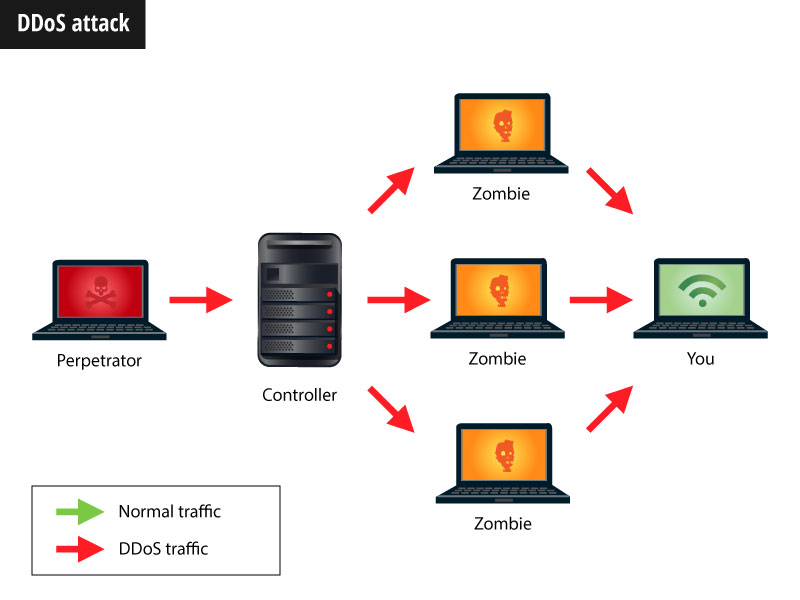
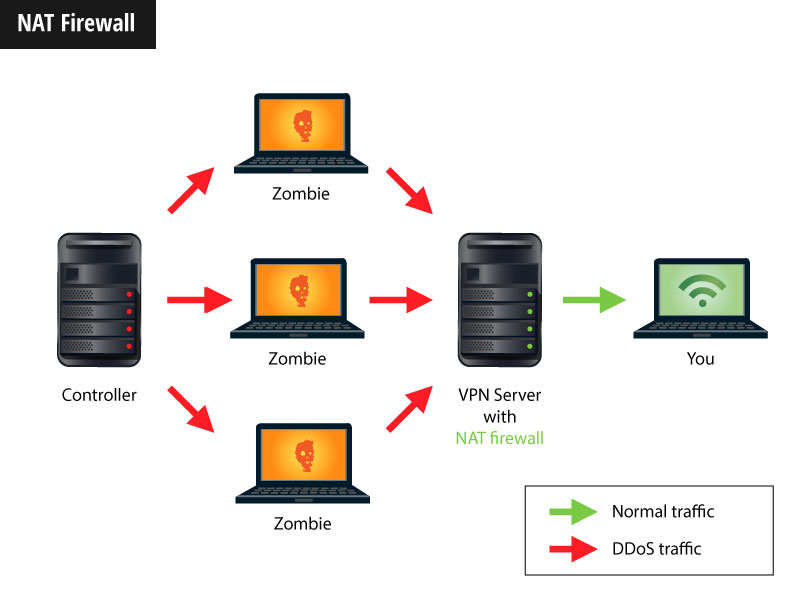
Sometimes it’s actually other players responsible for DDoS attacks. To avoid becoming a victim, you need a game VPN that hides your real IP address and provides strong network protection features.
If someone does manage to discover your IP, a quality VPN keeps your traffic encrypted and helps protect your data during long sessions.
If you got banned from a game that you love, using a VPN to change your IP address can sometimes help you regain access. Always follow the game’s terms and rules.
Best Gaming VPN (UK & Abroad)
If you want the best VPN for online gaming with low ping, stable connections, and reliable UK servers, a small group of providers consistently perform at the top. From that group, one service stands out as the best overall choice for most UK gamers.
🥇 ExpressVPN: Best Gaming VPN for the UK
After testing multiple services, ExpressVPN is the one I recommend for UK gamers who care about speed, reliability, and consistency across different setups.
- Ultra-low latency from UK servers; great on UK ISPs like BT, Sky, Virgin Media, EE, and TalkTalk
- Strong stability for VPN gaming; fewer ping spikes during peak hours
- Ideal for travel; connect back to UK servers when abroad for familiar matchmaking and smoother routing
- Fast protocol designed for performance; reliable for FPS, MMO, and competitive sessions
- DDoS protection by hiding your IP; useful for ranked play and tournaments
If your gaming overlaps with streaming, it’s also a strong option for platforms like BBC iPlayer, Netflix UK, ITVX, and Sky Go, especially when you’re travelling.
Try ExpressVPN risk-free, backed by a 30-day money-back guarantee. This gives you time to test ping, stability, and performance on your own connection.
Game with ExpressVPN
30-day money-back guarantee
Other Top Gaming VPNs Worth Considering
While ExpressVPN is my top recommendation for gaming overall, the following VPNs also perform extremely well for specific gaming needs:
- NordVPN; excellent speeds and advanced routing for competitive play
- Surfshark; strong performance at a lower price point, ideal for multi-device households
- Private Internet Access (PIA); large server network and granular configuration options
- Proton VPN; strong privacy credentials with improving gaming performance
All of these providers appear in my ranked list below and meet the performance standards required for serious VPN gaming.
If your setup includes streaming alongside gaming, see my UK-focused guide: Best VPN for Streaming UK.
Which are the best gaming VPNs?
To help you get back to gaming as soon as possible, I’ve ranked the best brands to find the best gaming VPN. I use a simple ranking that includes ease of use and setup, speed of connection, and value for money. For a VPN for game specifically, I’ve also included only VPNs that have built-in NAT firewall features where applicable.
Nothing is really free. Free VPNs have been known to collect your data and browsing habits for commercial purposes. They can also offer limited servers, unstable connectivity, and restricted bandwidth, which makes vpn gaming and competitive play far more difficult.
From the list of best gaming VPNs above, the options below are my favourites. Here’s a bit more information about why:
VyprVPN
VyprVPN is a self-proclaimed fast VPN for gaming. It’s popular among FPS and RTS players and has historically focused on optimising network routes for lower ping and reduced lag.
Surfshark
Surfshark is also one of the fastest game VPN options with integrated protection features. It offers strong network quality so gamers can enjoy minimal lag and steady bandwidth.
ProtonVPN
Finally, the bronze medal is for ProtonVPN. This VPN for game offers solid DDoS protection and reliable connections for serious online gaming.
How to setup a VPN for game
Setting up a VPN for game doesn’t require you to be a tech wizard. It’s easy to install and configure, no matter what device you’re using.
One way to set up a gaming VPN is by installing it directly onto your router. For this, you’ll need a compatible router. Here are a few pros and cons of using a router setup for VPN online gaming:
| Advantages | Disadvantages |
|---|---|
| Protect all devices on your network | VPN overhead uses some bandwidth |
| Use a VPN with consoles and TV devices | Can be slower on weaker routers |
| One setup for the whole home | Same VPN location for all devices |
I’m not going to dive into router setup tutorials here because there are easier ways. If you want to do it this way, you’ll easily find a step-by-step tutorial online for your router model.
Nowadays, a game VPN usually has dedicated apps for Windows, Mac, and Linux, plus mobile apps for Android and iOS. For console gaming, you can either use a router setup or a compatible smart DNS/VPN configuration, depending on the service.
Game with ExpressVPN
30-day money-back guarantee
Ready, set, game.
So, this was my guide on the best VPN for online gaming. I’ve highlighted the top gaming VPN benefits, explained why performance can improve in real-world conditions, and listed the pros and cons of router setups versus using dedicated apps.
If you want the best current discounts before you subscribe, see: Best VPN Deals UK and the latest VPN coupon codes.
VPNs aren’t just for gaming either. If you also use streaming services, check my UK guide here: Best VPN for Streaming UK.






