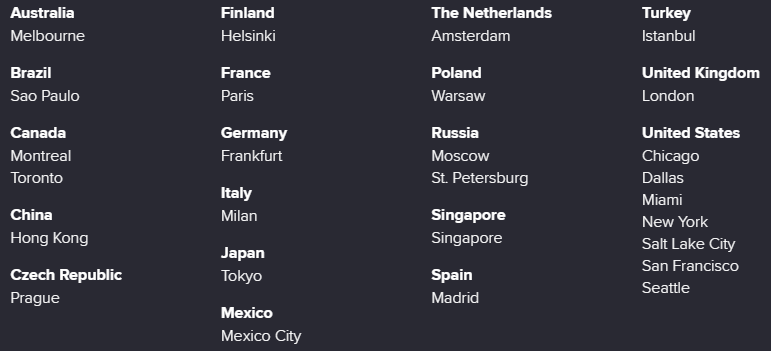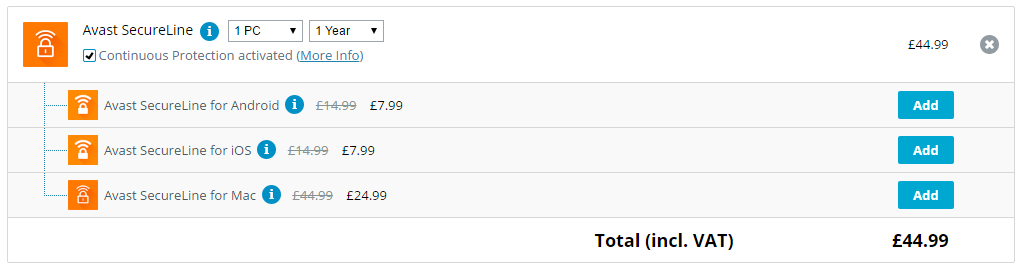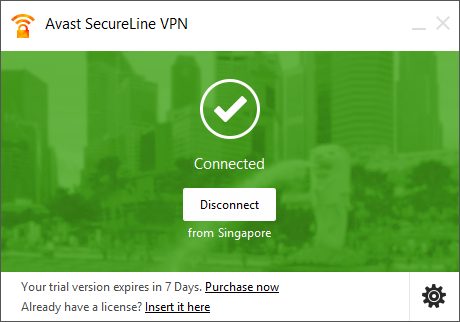While you’ve heard of Avast, the world’s leading antivirus, you might not know about their VPN. Indeed, the Czech company offers its own VPN service called Avast SecureLine. And if you’re an Avast user, you must have seen their VPN pop-ups appear when trying to access restricted content. So, Avast antivirus is good. But what about their VPN software? Let’s review Avast SecureLine in details now.
Avast SecureLine, a simple and unobtrusive VPN
First of all, Avast SecureLine VPN boasts of unblocking ALL content. Is it true? Yes and no… Indeed, you can access sites like YouTube or Facebook in countries with strong censorship. And that’s good. However, SecureLine only offers nineteen countries in their server list. Therefore you can unblock content from these countries.
Once you install the VPN, you can choose a server in any of the 19 countries. While you have only one server in the UK (in London), you have several servers in the US. And when I tried, I could watch American Netflix! However, it may be because it’s a relatively new service and Netflix didn’t block it yet.
Using Avast SecureLine is very, very, very simple. It’s a VPN software intended for all users of course. But with a focus on noobs who want to hide their IP address and encrypt their traffic.
Avast SecureLine VPN: Plans and pricing
Whereas their software is very simple, their pricing is not… Indeed, look at this:
So you have to choose how many PCs you want to protect, then how long you want to protect them. And then if you want to protect other devices… Therefore, if you buy SecureLine for Windows you don’t get to use it on your smartphone. But they give you a discount on the license for the extra devices.
Another thing that differs from the competition is Avast Continuous Protection. Basically, it’s an auto-renew service to make sure that you’ll never browse without a VPN. And you can choose whether you want it or not.
You can subscribe for a month only for a reasonable price. And you get a 50% discount for a yearly subscription. And even more discount for 2 and 3 years subscriptions. There was no special promotion when I wrote this article. But click on the image above to get the latest deals and the best Avast SecureLine cost!
Since it is possible to try it for free for 7 days, I recommend you to try it before subscribing. And if you made a mistake, you can get your money back for 30 days!
Summary sheet for Avast SecureLine
| Feature | Value |
|---|---|
| Does it register your activities? | No, you're safe with a strict no-log policy |
| Is it safe for torrenting? | Yes, you can use it for P2P |
| What Netflix catalogue is available? | US, UK, FR, DE, AU, CA |
| Simultaneous logins | Up to 5 connections simultaneously |
| How many countries do it cover? | 34+ |
| On what platforms is it available? | Android, iOS, Windows, MacOs, Linux, Chrome |
| Money-back guarantee policy | 30 days |
| Available protocols | OpenVPN |
| Type of traffic data? | Unlimited |
| Type of Cipher | AES 256 bits, the most secure encryption in the World |
| How many IP Addresses does it provide? | This provider does not disclose the number |
| How many servers are available? | 33+ |
The VPN Avast SecureLine in details
SecureLine VPN is a product in its own right. But it can also be integrated into your Avast antivirus. While I’m not a big fan of all-inclusive products, some may like the convenience of a single interface to manage antivirus, firewall, and VPN. Anyway, I will only talk about the VPN client and its features.
The extreme simplicity of use
Avast SecureLine VPN is definitely not suitable for advanced users who want to tune their protocols and options. Indeed, below is the client. You won’t find any options here, but only a list of countries and a “Connect” button.
Options: Nothing to see here
Indeed, you can see the options icon on the bottom right of the client. But if you click it, you’ll get only two options… The first is the setting for unsecured networks (free WiFi for example). And the second is the language. That’s it.
Torrenting with Avast SecureLine
Good news: SecureLine is torrent friendly. However, you’ll have to use one of their selected servers:
- Prague, Czech Republic
- Frankfurt, Germany
- Amsterdam, Netherlands
- New York City, New York
- Miami, Florida
- Seattle, Washington
- London, United Kingdom
- São Paulo, Brazil
Of course, you can’t use this VPN to download copyrighted files. If you must use P2P, do not choose a server in the United States but rather the Czech Republic.
Be aware that without a kill switch, you’re vulnerable to DNS leaks. Therefore, if you’re looking to download torrents, I would recommend another VPN. Just to make sure you’re safe.
Logging policy
SecureLine is not logging your activity. But they log your connection data: Timestamps, Bandwidth, and IP Address.