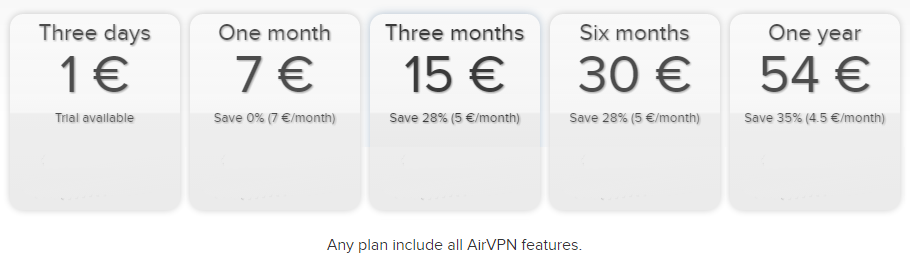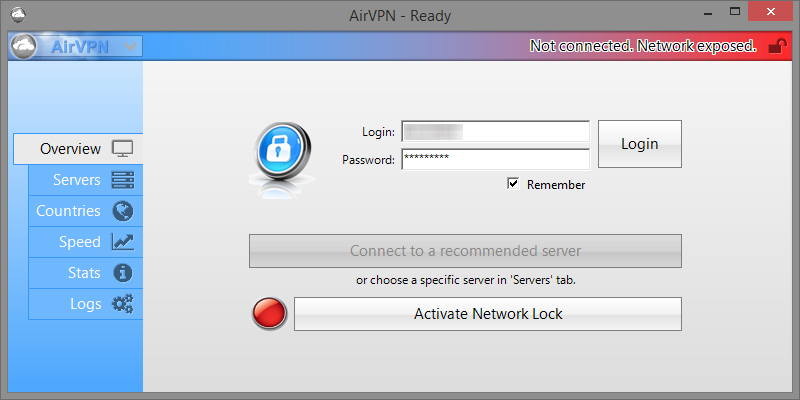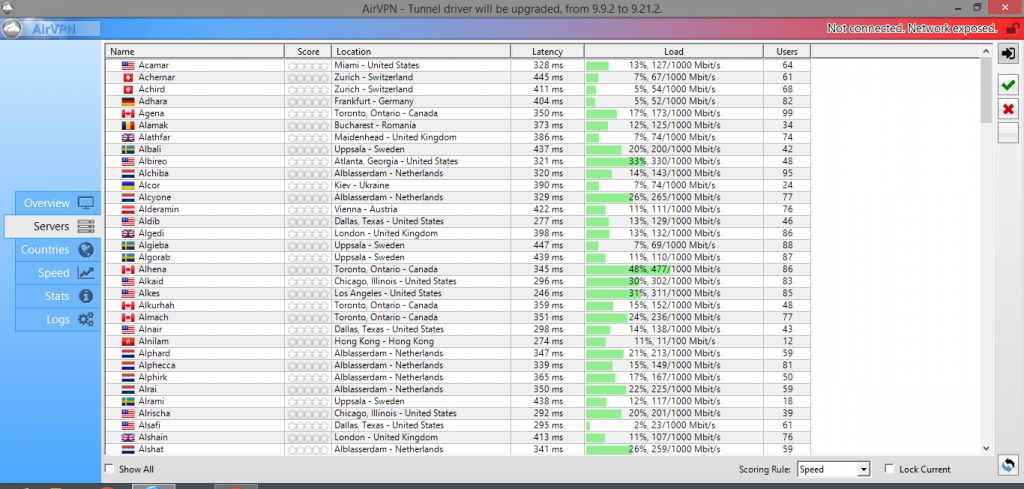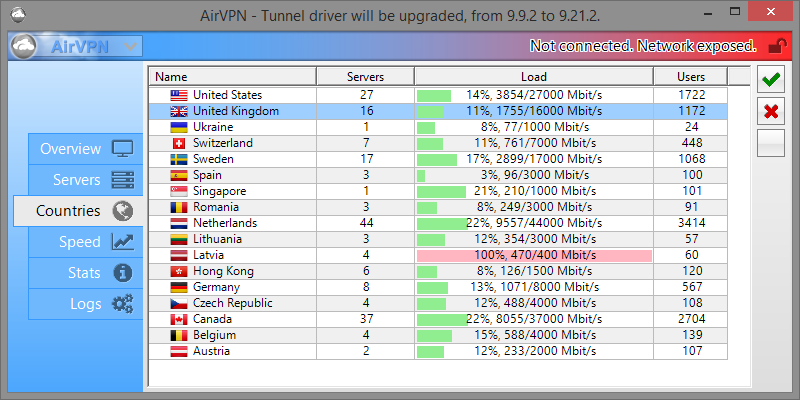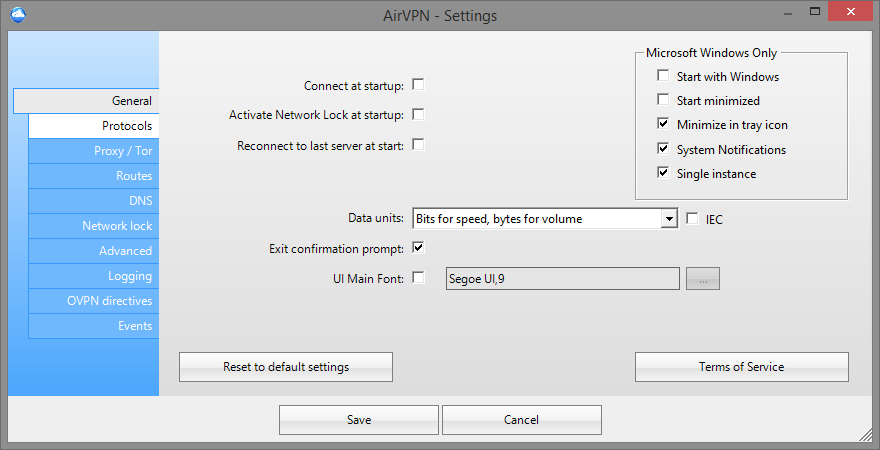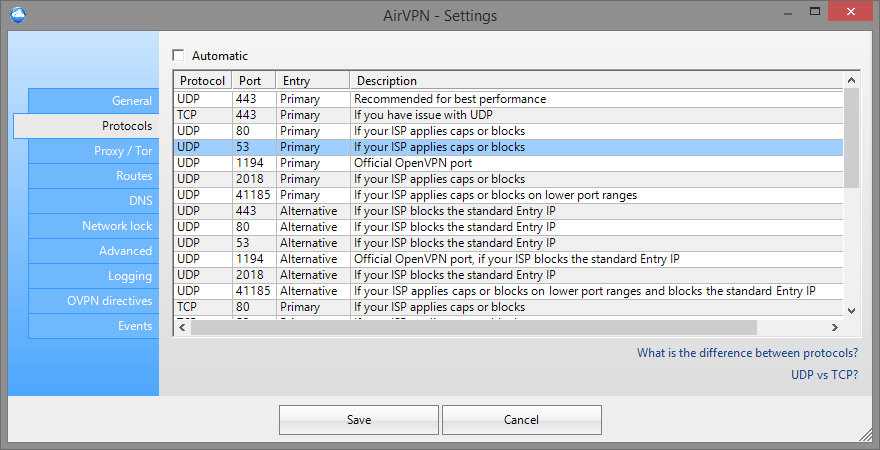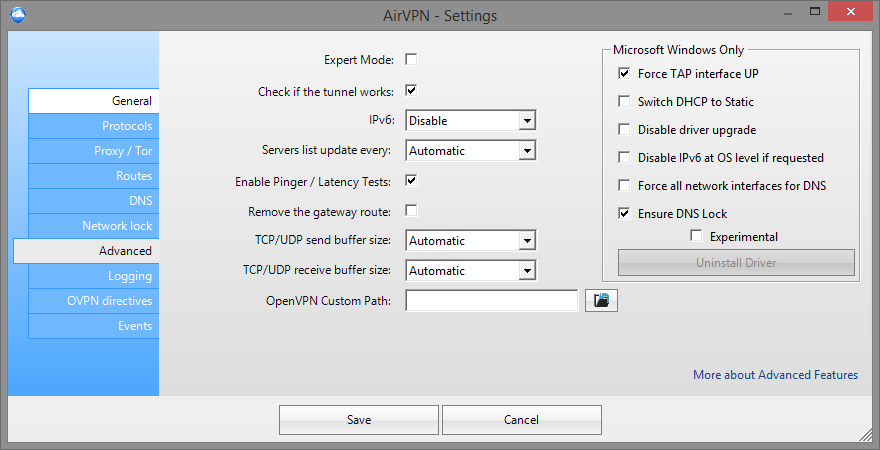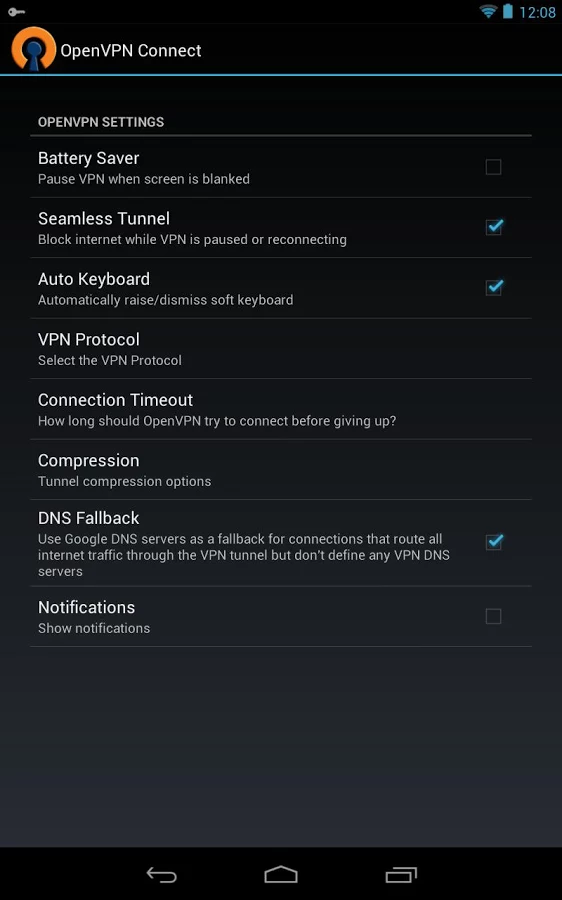Take a deep breath, this is the review of the Italian AirVPN. Launched in 2010 by a “group of activists, hacktivists, hackers” AirVPN is one of the most respectable providers on the market. Indeed, it’s famous for promoting an open Internet and Net Neutrality. And Air company pays a special attention to privacy and data protection. Let’s review AirVPN in details now.
AirVPN, a secure VPN for advanced users
First of all, a little information about Italy, motherland of AirVPN. Indeed, Italy is part of the Fourteen Eyes countries. Therefore, its intelligence agency focus on gathering and analyzing (in other terms: spying) data of their own citizens. And then it cooperates with the thirteen other countries’ agencies (NSA and GCHQ among them) to share these data…
However, AirVPN’s policy is clear on this subject: They don’t store any logs and won’t provide their users’ data to third parties. And they will respect the European Directives on data protection and privacy. Therefore, I can recommend AirVPN without any reservation. And I recommend you to read their privacy policy on their website.
That said, AirVPN is an optimal VPN, with fast servers and very good clients. And it’s definitely a VPN for demanding users. Indeed, you’ll see below that the features for your privacy and security are exhaustive. Probably all tools available nowadays are provided in the client.
Due to this profusion of settings, setup may seem complicated. And casual users might prefer a simpler solution. Because the support forum is cut from the same cloth… Therefore if you’re not a bearded geek you’ll have to get used to the VPN jargon!
AirVPN: Plans and pricing
While the packages are quoted in euros, it’s possible to convert in USD, bitcoins and other cryptocurrencies. And you can pay by PayPal.
Basically, there’s only one package. Indeed you always get all the features. So, you can only choose the length of your subscription. While you can request a 3 days free trial, you can also activate the VPN for 3 days for £0.85. Therefore, if you’re in a rush to unblock geo-restricted content, you can do it at a cheap price! And it’s specially interesting if you want to watch Tour de France online or stream the Super Bowl.
As usual, the annual subscription is the most attractive with up to 35% discount off the monthly price. But if you’re not satisfied with the service, you have only three days to get your money back. Hence, you have to make up your mind fast!
Summary sheet for Air VPN
| Feature | Value |
|---|---|
| Does it register your activities? | No, you're safe with a strict no-log policy |
| Is it safe for torrenting? | Yes, you can use it for P2P |
| What Netflix catalogue is available? | US, UK, FR, CA, DE, FR |
| Simultaneous logins | Up to 5 connections simultaneously |
| How many countries do it cover? | 21+ |
| On what platforms is it available? | Android, iOS, Windows, MacOs, Linux, Chrome, Router |
| Money-back guarantee policy | 30 days |
| Available protocols | OpenVPN |
| Type of traffic data? | Unlimited |
| Type of Cipher | AES 256 bits, the most secure encryption in the World |
| How many IP Addresses does it provide? | 219+ |
| How many servers are available? | 223+ |
The VPN AirVPN in details
The Air team is attentive to the needs of their community. Indeed, check their forum to see how they try to provide exhaustive answers to unique and complex users queries. And let’s take a look at the most interesting features of their client.
Have you met Eddie?
Dear reader, this is Eddie, the client of AirVPN. And Eddie can do almost anything but the tea, really. Indeed, between the tabs and the settings, you can setup everything. While the focus is clearly not on the interface and design, you can tweak every aspect of your experience with AirVPN.
Server selection
The list of available servers is located on the Servers tab. And for each server you know the location, the latency and the load. Therefore it’s very easy to select which server to connect.
Also you can see the servers are not overloaded. Indeed, the load is 11% on the 16 UK servers (on the Countries tab). So the performance is optimum.
Furthermore, you have the option to black- or white-list servers. And this can be useful if you do not want to risk logging in by mistake to a server on which you do not want to take an IP address.
Network Lock
AirVPN doesn’t believe in the usual kill switch features offered by the competition. Therefore, it offers Network Lock, which is basically a kill switch… But it’s very complete and blocks all network functionalities if your connection fails.
In addition, AirVPN offers guides and tutorials to configure your firewall. Therefore you can make sure to prevent your computer to reach the internet without going through your VPN.
The exhaustive settings
First of all, on the General tab are the classic options, such as launching the software or the Network Lock at the startup.
And the Protocols tab indicates the available protocols and ports. While it’s automatic by default, it’s useful if you use the VPN in China. Indeed, you can switch to SSH or SSL or switch from UDP to TCP with OpenVPN.
Also you can decide whether or not to go through a Proxy/Tor for further anonymity. And in the Routes tab, you can configure what traffic should go through your VPN or not. And then there’s the DNS tab to setup the DNS servers and the Network Locker tab to configure the kill switch.
Finally, in the Advanced tab, you get even more detailed options like the Expert Mode to activate some expert information and features. To help you, they put a link to their website to explain all these options.
Private DNS
Each AirVPN server has its own DNS server, which raises the level of security and privacy. Requests are developed in a neutral manner. And everything is done so that you can bypass all censorship.
Integrated unblocking feature
That’s what I call a nice feature! Even without using a server in the UK, you can access English content. Indeed, each request for English content, from any server, and even if the said content is geo-restricted, will be executed and resolved
Their team is continuously working to increase the list of unblocked content. And if a website/service is missing, just let them know. Because they will quickly provide you with a solution!
However this feature doesn’t allow you to have a UK IP address, only to unblock geo-restricted content.
Torrenting and port forwarding
AirVPN is torrent friendly. Indeed, you can download torrents and P2P on all AirVPN servers without limitation.
Port forwarding is very simple: Just log into your Client Area from the app. And then generate a port. Finally set this port as default in your torrent client. That’s it! Furthermore, you can forward up to 20 ports using dynamic DNS. As a result, you can setup online gaming sessions.
Mobile apps
While AirVPN doesn’t offer native apps, it’s configurable through an open source app. Indeed, it would be impossible to use on mobile otherwise, as AirVPN only uses OpenVPN protocol (which is not supported on Android and iOS without an app).
On their website, you can easily find guides on how to use free third-party software with AirVPN. And it’s not that hard actually. Indeed, you have to install the OpenVPN Connect app. And then generate the configuration file from your Client Area. And then to add this file to your app and to connect .
While it’s not as easy as with a native app, you shouldn’t encounter difficulties!