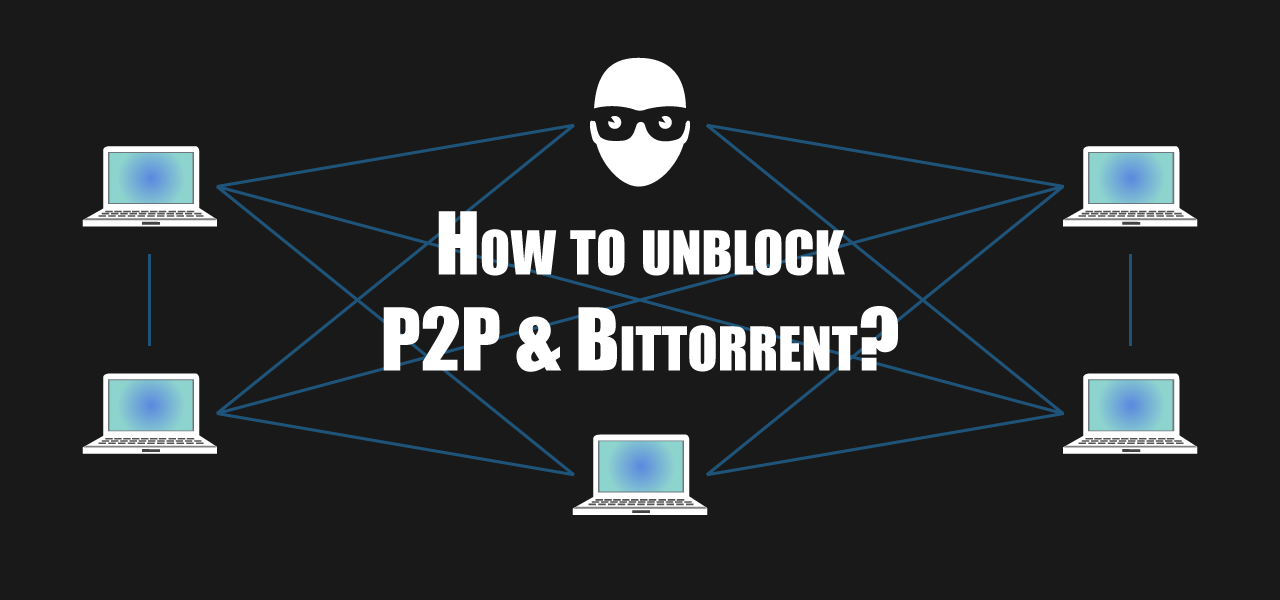
Have you ever experienced ISP throttling? If not, get ready for a shock. UK Internet Service Providers monitor and control their users’ traffic, utilizing filters to limit their internet speeds. These filters are implemented selectively, similar to a restaurant creating a menu. Their main target? P2P and torrent downloads. Find out how to evade P2P blocking and find the best VPN for the job. Explore the realm of internet freedom and overcome restrictions imposed by ISPs.
Download torrents more safely with strong privacy features, P2P support, and reduced ISP throttling. ExpressVPN is a reliable choice for torrenting in the UK.
Last Update Made On: 2 February 2026
Quality Of Service: Manipulation of traffic
First of all, there’s one thing that has always amazed me: The ISPs’ savage marketing to sell their Internet packages, both ADSL or fibre. Indeed, it’s the arms race! Get 10 MBps here, 1 Gbps there. Almost like in some razor ads: Always more blades…
Of course, as the smart customer that I am, I’m always looking for the fastest speed. But I realized a long time ago that I’m never getting the advertised speed – I’m getting what the ISP wants to offer me at the time. I’m sure it’s happening to you as well: You subscribe for a 50 MBps package, and when you start downloading a Pirate Bay torrent, you get a mere 10 KBps…
Is your ISP blocking torrenting? If so, this guide is for you.
| ISPs | What they offer | What you get |
|---|---|---|
 |
 |
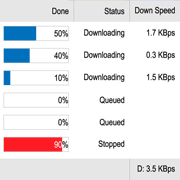 |
While you can call a technician, he’ll just laugh at you, and claim that the problem comes from your computer. “Sorry I can’t do anything. Did you try to restart your computer and your router?” But even he know that’s a rouse.
The truth is that most Internet Service Providers add P2P filtering. To know how to unblock P2P, you first need to know how to use a VPN.
ISPs don’t advertise on their P2P blocking, or provide advice on how to unblock P2P if you’re having trouble. And you can bet they don’t mention their limitations in their content. Instead, they call it Quality Of Service (QoS) to make it sound better. But in actuality, it’s a restriction on your speed, to balance their global traffic. Why? So Trevor can watch his lolcats videos in HD on YouTube…To get (what’s rightfully yours) your bandwidth back, you’ll need to know how to bypass P2P blocking. And for that you’ll need a specialised VPN.
Torrent with ExpressVPN
30-day money-back guarantee
Why does your ISP filter P2P and torrents?
As always, there are different explanations: Logical, financial and legal. First of all, your ISP’s network is physical. Therefore, it has a concrete reserve of resources and of bandwidth. And it is rare (like unicorn rare) that providers have an over-sized network. In fact, it’s exactly the opposite… So the bandwidth, which is sold as “unlimited” is always limited to the physical network specifications.
P2P and torrents bandwidth
Due to the proliferation of broadband, more and more users are using the Peer-to-Peer protocol. And they share very large files: Software, multi-media files, and applications. So this trend has exponentially increased traffic flows on most ISPs networks. And they have to deal with it.
Now, do you like maths? Because we’ll need to use your math skills to get to the point. If your ISP has 100 customers. And each of them subscribed to a 100 MBps package. Then, there are 2 options available:
- Either your ISP will scale their network to be able to provide a 10 Gbps speed (100 clients x 100 MBps); or
- Or your ISP will decide that a 1 Gbps speed should be sufficient, as they know:
- How much bandwidth their customers use at the peak of the day
- How much each of their customers consumes on average
Because providers need to make a profit too. And they will always try to reduce their costs to a minimum. Therefore they’ll rather go for an adapted (under-sized) network. Most of the time you won’t even realize that your speed is restricted. And you’ll enjoy a fast Internet for an affordable price. But for those times you need to access torrents and shared files, are there ways to bypass torrent blocking? (Find out later)
Bandwidth usage
As a rule, the bandwidth usage varies with time. During the day people are at work (or at school) using their business’s subscription. In the evening, everyone goes back home and that’s when the s*** hits the fan. Everyone is trying to surf the web, stream videos, download large files etc all at the same time. As a result, the usage of bandwidth reaches a maximum.
Most likely, that’s when your ISP starts shaping the traffic. So that most customers can have a correct speed. Imagine if all clients downloaded a file at the same time, with the famous 100 MBps boasted in the ads – the network would simply fail!
P2P court orders
Data throttling is one thing ISPs doing willingly. And with a simple VPN you can prevent your data being throttled. But sometimes you need more; you need to know how to bypass P2P blocking, or how to unblock P2P altogether.
Because British ISPs receive court orders to block certain domain names, they have to block the access by law at the DNS level. So if you try to visit a torrent website, you won’t be able to. And that’s when you need a guide on how to bypass p2p block in the UK. And look at that, here we are.
Torrent with ExpressVPN
30-day money-back guarantee
P2P filters on your connection
To avoid potential network failures, and to enforce court orders, providers implement several strategies. Typically, your ISP will control your traffic with their default DNS – meaning they know all your requests: What you look for on the internet, which blocked sites you’re trying to enter, everything. And once they know about your activity, they can:
- Totally block P2P: All torrents are blocked when your ISP doesn’t want you to use torrents at all.
- Schedule a P2P filter: Torrent blocked, usually in the evening, to avoid downloads.
- Limit the bandwidth for P2P and torrents: You can download but the bandwidth of P2P and torrents is penalized by XX% and it’s slower than usual.
Don’t get me wrong, managing an Internet network is a mammoth task, and I can totally understand that ISPs limit and filter bandwidth “for the greater good” of their customers. However, it should be clearly indicated that they shape your P2P traffic. They should be clear about the fact you won’t get 100 MBps 24/7, even if you pay for ot/ Most of the time, this stuff is in fine print, but that’s because they know nobody ever reads it. Seems like they avoid the truth to get the most subscribers. As a result, you’ll need to know how to unblock P2P with a VPN.
How to check if P2P is blocked?
Some Internet Service Providers slow down certain types of traffic, as I said. And others slow down their customers’ connections if they reach a certain download limit in a month. But is your ISP throttling your traffic?
Here’s a simple way to know whether your ISP is performing any traffic shaping on your connection: It’s called the Glasnost project. And it’s a test that measures and compares the performance of data flows between your device and their measurements servers. Basically, your device sends data to their server, and their server sends data in response. They then analyze the upstream and downstream directions.
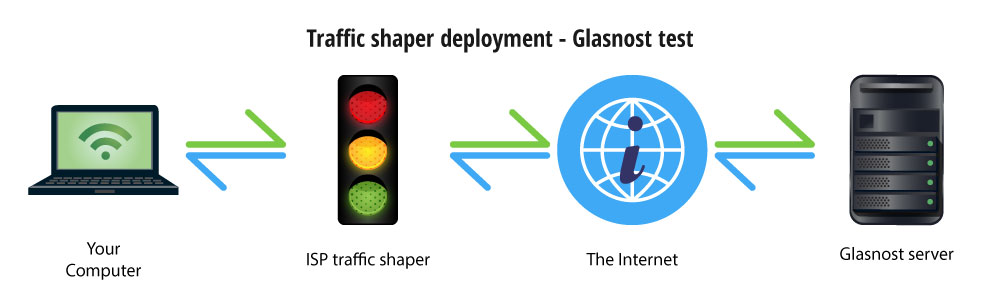
This graphic describes where traffic shapers are deployed by broadband ISPs. Glasnost tests work by emulating traffic flows for a certain application between the system and a Glasnost measurement server.
You could also decide to simply click on a magnet linked to a torrent and see if you can actually download the file…
How to bypass P2P blocking
Because that’s what you really want from this guide. You want to know how to unblock P2P and avoid data throttling. Fortunately, you can get your bandwidth back with the use of a VPN. In this paragraph, I’ll finally explain how to bypass P2P blocking and all your ISP’s other restrictions.
Step 1: Change your DNS server
While it sounds technical and complicated, it’s not. And it’s imperative to stop using your ISP’s DNS servers. Not only for understanding how to bypass P2P blocking, but also because otherwise your ISP can log all your traffic. So you can say goodbye to your privacy.
DNS always work in pairs: With a preferred DNS server and an alternate DNS server. Consequently, when changing the DNS servers of your device, you need to change 2 IP addresses. Furthermore, you can delete the DNS servers you’re not using. While using new DNS servers, your service is more secure and you’ll get an even faster service. The public DNS servers below are reliable options. Bonus: They’re free. For Windows 10, you can check out my DNS leak tutorial here.
| Public DNS Provider | Preferred DNS server | Alternate DNS server | Website |
|---|---|---|---|
| Comodo DNS | 8.26.56.26 | 8.20.247.20 | Visit Now |
| Google DNS | 8.8.8.8 | 8.8.4.4 | Visit Now |
| OpenDNS | 208.67.222.222 | 208.67.220.220 | Visit Now |
| Neustar DNS | 156.154.70.1 | 156.154.71.1 | Visit Now |
However, changing DNS is not the only step for how to unblock P2P. Your provider can still analyze your traffic data, the ports you’re using and the type of requests you’re making all over the web. But changing DNS is a good place to start.
Step 2: Encrypt your traffic with a VPN
This is the ultimate, and easiest solution for how to bypass torrent block. Maybe the filtering is managed at the hardware level, by the router provided in the package, or by a P2P blocker. Whichever method your ISP is using, you can’t delete their filters. But you can learn how to bypass P2P blocking.
The tool you need for the job is a Virtual Private Network. You can read about it in detail in my VPN definition guide. I want to keep it short in this article (I’ve already been writing for way too long). A VPN encrypts your traffic data and ensures your ISP cannot view your activity. Therefore, your ISP can’t determine what you’re doing on the Internet. And if he can’t determine what you’re doing, they’ll have no reason to throttle your data.
While you could use a torrent proxy website, or the Tor network, these solutions are either not encrypting your traffic, or too slow to get good download speeds.
Torrent with ExpressVPN
30-day money-back guarantee
How to Bypass P2P blocking: The best VPN
Finally, here’s my recommendation for the best VPNs for your quest on how to unblock P2P. Each VPN of this list offers premium features like how to bypass P2P blocking and hide downloads from your ISP. Also, their reliable traffic encryption allows users to see how to unblock p2p easily. So just pick one in the following list. Then, you’ll be able to learn how to bypass P2P blocking and download torrents.
This was my guide: How to bypass P2P blocking | How to unblock P2P with a VPN! Stay tuned for more articles coming soon.






